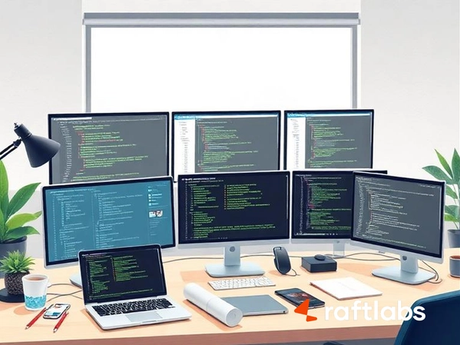How Much Does A Web App Development Cost? A Complete Guide
- Riya Thambiraj
![Riya Thambiraj]()
- Web Development
- Last updated on
The web app development industry is growing faster. Business owners seek skillful developers to design and develop web apps. The two prime factors that concern a client are - time and cost. This article provides insight into an estimate of web application development costs.
The web app development price may vary depending on several factors. The cost will be less if you go for an application with basic features.
What kind of user experience (UX) is required? For example, does it have too many things on one screen or have complex business workflows?
Does your app need features like analytics or video streaming services?
Does your app need real-time updates or communication capabilities?
These additional requirements may cost you more while developing your web app.
Everyone wants to build a web app at the least cost without promising quality. Knowing the factors influencing a web application's build expense will help reduce costs.
What is a Web Application?
A web application is a software program residing on a remote server. It runs in an internet browser and is accessible via a web browser.
They are similar to mobile apps. Unlike most mobile apps, running a web app requires an active internet connection. They adapt according to the device of the user.
How Much Does It Cost to Make an Web Application?
Have a technical discussion with the outsourcing company to know the final cost. If you are starting the project from scratch, it is better to start with an MVP.
It will give you some relevant insights about the final features. Let us estimate the price of the standard apps.
Cost Breakdown by Web App Complexity
Understanding how app complexity affects cost is crucial. Here’s a detailed comparison:
| Complexity Level | Typical Features | Development Time | Cost Range |
|---|---|---|---|
| Simple | 4- 5 Relevant features (Basic content, forms, minimal interactivity) | 5–6 weeks | $10-25k |
| Medium | 6- 9 Relevant features (User accounts, admin panel, payments, SPA) | 3–4 months | $25-50K |
| Complex | 10- 15 Relevant features (Custom CMS, analytics, SaaS, eCommerce) | 4–6+ months | $660K+ |
Simple Web Applications
These are web apps with 4-5 relevant basic features. They usually have minimal content, less interactive elements, and simple UI/UX design. It takes less time (6-8 weeks) to develop simple web apps due to the simplicity of features and functionalities.
Budget Estimate: US$ 10-25k
Medium Web Applications
These web apps will have 6-9 relevant features. They will have a few interactive elements but more content. Additionally, you can have 3rd party integrations. We take 3-4 months to develop these types of web apps.
Budget Estimate: US$ 25-50K
Complex Web Applications
These web apps will have 10-15 relevant features. You get them with highly lovable designs. The best part is that we develop them in ready-to-scale formats.
Budget Estimate: starts from US$ 50K
Check out our web application development services
Web Application Development Cost Breakdown
Here’s a detailed breakdown of costs across different phases:
| Development Phase | Activities Covered | Timeframe | Estimated Cost |
|---|---|---|---|
| Discovery & Planning | Requirement gathering, wireframes, and a scope document | 1 – 2 weeks | $0 – $5,000 |
| Design | UI/UX design, prototypes, branding | 2 – 4 weeks | $2,000 – $10,000 |
| Front-end Development | HTML/CSS/JS, dynamic components | 3 – 6 weeks | $3,000 – $15,000 |
| Back-end Development | API development, database, logic | 4 – 6 weeks | $5,000 – $25,000+ |
| QA & Testing | Manual & automated testing, bug fixing | 1 – 3 weeks | $2,000 – $7,000 |
| Deployment | Hosting setup, domain, SSL, cloud configuration | 1 week | $500 – $2,000 |
| Maintenance (Yearly) | Updates, monitoring, backups | Ongoing (post-launch) | $1,000 – $5,000/year |
Key Factors Influencing Web App Development Costs
It is good to be aware of the factors that affect the cost of your web app. It helps you choose the right features and functionalities without exceeding your budget.
Several core elements shape the overall cost of your web application:
| Factor | Description | Impact on Cost |
|---|---|---|
| Project Complexity | Simple, medium, or complex apps require different resources and time investments | High |
| Feature Set | More features (e.g., payments, dashboards, APIs) increase cost | High |
| UI/UX Design | Custom designs are pricier than templates; animations and branding add to the cost | Medium–High |
| Third-Party Integrations | Integrating APIs or payment gateways can save time, but may add complexity and cost | Medium |
| Non-Functional Requirements | Performance, scalability, and security needs can significantly raise costs | Medium–High |
| Developer Location | Developers in North America/Europe charge more than those in Asia or Eastern Europe | High |
| Developer Partner | The choice of developer partner(freelancer, In-House Team, Outsourcing) affects both time and budget. | Medium |
| Maintenance | Ongoing support, updates, and bug fixes require a yearly budget | Medium |
1. Project Complexity
The more complex your web app, the higher the cost. It takes more time to develop an app with complex features.
Simple apps with basic features are less expensive, while complex solutions, such as enterprise platforms or apps with advanced workflows, require more time and resources.
You may also need more expert web developers to create such web apps.
Example: A simple task management tool with one user type and basic to-do features is easier to build than a large SaaS platform with admin panels, user roles, permissions, and complex workflows.
Developing an MVP first helps determine the right features to incorporate into the final version. It saves you from wasting your budget.
The MVP version of a web app will have a simple design. It requires
A few necessary features
Low budget
Less turnaround time
The important part is to develop high-quality code that gives a robust result.
So, providing enough time for the web app developers to build and test the code is necessary.
2. Feature Set
The features and functionalities of each app differ. Every feature you add increases development time and requires a higher budget.
For example, adding a user login with email and password requires less time and budget, whereas if you want multi-step onboarding, live chat, notifications, or file uploads, etc, it requires more time and increases the overall cost.
Below is a simplified breakdown of common features, grouped into Basic, Advanced, and Deep-Tech categories, along with their purpose and estimated cost range.
Basic Features
| Features | Purpose | Estimated Cost Range |
|---|---|---|
| User Authentication & Authorization | Let users sign up, log in, and access the right parts of your app | $1,500 – $4,000 |
| User Profiles & Dashboards | Allows users to manage their info and view key data | $800 – $2,500 |
| Basic UI/UX Design | Provides a clean, easy-to-use layout and navigation | $2,000 – $5,000 |
| Static & Dynamic Content | Displays and manages content like blogs, FAQs, or dynamic user data | $1,500 – $5,000 |
| Mobile Responsiveness | Ensures your app looks and works well on all screen sizes | $1,000 – $3,500 |
Advanced Features
These features enhance functionality, support more users, and enable business growth.
| Features | Purpose | Estimated Cost Range |
|---|---|---|
| Third-Party Integrations | Connects your app with tools like payment gateways or CRMs | $3,000 – $8,000 |
| E-Commerce Functionality | Enables product listings, carts, and payment processing | $4,000 – $12,000 |
| Multilingual Support | Makes your app usable in multiple languages | $5,000 – $13,000 |
| Advanced Analytics & Reporting | Helps you track user behavior and business KPIs | $2,500 – $5,000 |
| Real-Time Notifications | Sends alerts and updates instantly to users | $1,500 – $2,500 |
Deep-Tech Features
These are high-end, tech-heavy features for apps that push boundaries in innovation.
| Features | Purpose | Estimated Cost Range |
|---|---|---|
| AI & Machine Learning | Enables smart features like recommendations or automation | $8,000 – $10,000 |
| Blockchain Implementation | Adds secure, transparent data handling (e.g., for crypto apps) | $12,000 – $25,000 |
| IoT Integration | Connects your app to physical devices or sensors | $6,000 – $15,000 |
| AR/VR Features | Supports immersive 3D or virtual experiences | $12,000 – $18,000 |
3. UI/UX Design
A great user interface and smooth user experience are key to your app’s success, which increases engagement and conversion rates.
Custom designs, animations, and accessibility options require more design time and specialized skills.
Basic UI/UX design with pre-designed templates will make the job easy, and choosing the standard templates will cost you less, as $2,000 to $5,000. while custom UI/UX with unique branding and animations ranges from $6,000 to $8,000.
For example, Netflix’s dynamic carousels and personalized recommendations require more design and development than a simple news site.
4. Third-Party Integrations
Integrating external services such as payment gateways, CRMs, or APIS can add value but also increase development time and complexity.
For example, adding Google Maps so users can find your business or integrating WhatsApp chat for instant customer support, both require extra setup and testing.
Other common integrations that affect cost include payment gateways like Stripe or PayPal and analytics tools like Google Analytics.
5. Non-Functional Requirements
These are the behind-the-scenes elements of your web application, such as performance, scalability, and security, that don’t show in the UI but matter a lot.
Example: If your web app handles sensitive user data, you’ll need secure authentication, encrypted data storage, and compliance with privacy laws like GDPR.
These features require more time and extra investment in infrastructure, increasing the development cost.
6. Development Team Location
The development team's location will impact your web application development cost. The development rates will vary based on the region.
Hiring developers in the United States or Western Europe is often more expensive, 50% to 100% than working with teams in India or Eastern Europe, $25–$50 per hour for the same quality of work, due to lower labor rates and making the development cost more affordable.
Hourly development rates vary widely across the globe or different locations
| Region | Average Hourly Rate | Cost for Medium Web App |
|---|---|---|
| North America | $100 – $200/hr | $50,000 – $150,000 |
| Western Europe | $60 – $120/hr | $30,000 – $90,000 |
| Eastern Europe | $30 – $60/hr | $15,000 – $40,000 |
| India/SEA | $20 – $50/hr | $10,000 – $25,000 |
RaftLabs is a trusted choice for web application development. With over 9 years of experience, our company is committed to delivering high-quality, affordable solutions tailored to your business needs.
7. Developer Partner
The development partner you choose directly affects your web app development costs.
You have three options for hiring web developers to develop your web app:
In-house teams, freelancers, and outsourcing web app development companies have different pricing structures, expertise levels, and scalability options.
| Developer Partner | Who’s Involved | Cost Implication |
|---|---|---|
| Freelancers | Developer, Designer | Budget-friendly ($25–$60/hr) |
| In-House Team | PM, Developers, QA, Designer | High cost but full control |
| Agency (Offshore) | Full-cycle team & delivery | Balanced ($25–$100/hr) |
Before settling for any of the above options, let us know their pros and cons.
Freelancers
Freelancers offer a cost-effective development solution for small projects or startups. Their rates vary from $25 to $100 per hour, with experienced developers charging more.
Pros
Suitable for small projects.
The cheapest option for developing a web app.
They do not need an office setup.
Cons
Not a reliable option as they won’t dedicate their whole time to your project.
They are not bound to strict contracts. They may stop working on your project without prior notice before completing it.
You will have to manage them and get the updates regularly.
Freelancers mostly have expertise in a single domain. So, you will have to hire more than one person to complete the project.
In-house Team
An in-house development team provides full control and direct collaboration but comes with hiring and training costs, and the budget will become higher.
The annual cost for an in-house team ranges from $100,000 to $500,000, depending on team size and expertise.
Pros
Suitable for running many projects simultaneously.
Have complete control over the team.
Seamless and direct communication.
Cons
Expensive due to hiring, office setup, and infrastructure development costs.
Relatively low level of expertise.
Development time is higher as they follow the waterfall model.
Outsourcing Web Development Company
An outsourcing web development company provides structured development and offers full support with a dedicated team, project management, and technical expertise.
Outsourcing costs range from $20,000 to $250,000 per project or $25 to $90 per hour, depending on location and project complexity.
Pros
Suitable for building a project from an idea with high-quality code.
The price can be relatively lower than in-house development.
You will get web developers with high expertise.
They will complete projects within the deadline.
They take complete responsibility for a project.
Cons
The expense can be higher than hiring freelancers.
Outsourcing your project can be a wiser decision. It saves you from unnecessary hassles
So, choosing a specialized web development company and team like RaftLabs can be more flexible both in budget and product completion as per the custom requirements.
So you can build a project with much lower cost by outsourcing web app projects in Asia or Europe than the US.
Check the reviews of our previous clients on Clutch or GoodFirms before giving your project to a company.
8. Maintenance
After launch, your app needs regular updates, security patches, bug fixes, and server monitoring to keep it running well.
On average, you can expect to spend $500 to $2,000 per month on maintenance, depending on complexity and update requirements.
Your web app maintenance costs include:
Hosting & Server Costs – $50 to $1,000 per month, depending on server resources and traffic.
Bug Fixes & Updates – $200 to $2,000 per month, to keep you app bug-free
Third-Party Service Fees – $50 to $500 per month, If you use APIs, payment gateways, or other integrations,
Security & Compliance Updates – $100 to $1,500 per month, Protecting your app from vulnerabilities and staying compliant.
Ongoing maintenance ensures your app stays fast, secure, and reliable, preventing downtime and improving user experience.
How to Reduce Web Application’s Development Cost?
The below tips will help keep your web app development costs minimal.
Firstly, develop an MVP. Then go for the full-featured version of the web application.
Choose your outsourcing company wisely. Consider the quality of their work along with the budget.
Explain your project requirements to the web developers in detail. It helps the developers to develop your web app without making many modifications. It saves you time and money.
Integrate the web app with third-party tools to reduce costs.
Allow sufficient time for the web developers to develop a robust web app.
Key Specialists in a Web Application Development Team
To build a successful web application, you may need the following specialists in the team.
When it comes to web application development, assembling a team of specialists is crucial for success. The following key roles are often necessary:
Business Analysts: Business analysts play a vital role in determining external factors that can impact the cost to build a web application. They analyze market trends, define the target audience, and help establish the project's scope.
Their insights are valuable in making informed decisions regarding resource allocation and feature prioritization.
Web App Developers: Back-end and front-end developers form the backbone of the project. They are responsible for writing high-quality code that ensures the stability and functionality of the web application.
Their expertise directly affects the web application development cost as their skills and experience can impact the speed and efficiency of the development process.
UI/UX Designers: UI/UX designers are crucial for creating an appealing and user-friendly web application. They focus on the visual elements, user experience, and interaction design.
A well-designed web application can significantly enhance user engagement and satisfaction, positively impacting its success.
However, it's important to note that the involvement of UI/UX designers can influence the web application development cost, as customized and intricate designs may require additional resources.
Project Manager: A project manager plays a critical role in ensuring effective communication between the client and the development team. They facilitate smooth collaboration, manage timelines and deadlines, and oversee the project's progress.
Their involvement helps keep the development process on track and minimizes potential delays, which can impact the web application development cost.
QA Engineers: Quality assurance (QA) engineers are responsible for testing the web application thoroughly before its final release. Their role is to identify and rectify any bugs or issues, ensuring a smooth and error-free user experience.
Their contribution helps maintain the overall quality of the web application and reduces potential costs associated with post-release bug fixing or user dissatisfaction.
These specialists in your web app development team ensure a well-rounded and successful development process.
However, it's important to consider that the involvement of each role may impact the web application development cost, as their expertise and efforts contribute to the overall quality and functionality of the end product.
Top 5 Benefits of Building a Web App?
The answer is quite simple. Web apps help companies to reach their potential customers easily.

Benefits of building a web app for businesses
Let us see the benefits of a web app:
Platform Agnostic: Web apps run on any platform with browser compatibility.
Low Costs: Web-based apps need less development time. They demand less support and maintenance. You need fewer developers to build and support web apps. So the upfront costs will be less for web-based apps.
Easy Maintenance: You do not need to install any software to run web apps. You can directly access them through your web browser. They support automatic updates enabling users to use the latest version immediately.
No Marketplace Approval: Developers do not have to follow the rules of an app store while releasing a web app.
Increased Security: The technical team has to monitor and maintain only the dedicated servers. They can avoid checking many client computers. It enhances security and eliminates the chances of any potential breaches.
Typical Use Cases of Web Apps
1. Gmail
Google provides this web application for email services.
Features
Compose emails
Sent reply emails
Archive important emails
Search functionality
Report spam messages
Star important messages
2. Google Analytics
Google provides this web app for businesses to analyze their website's traffic.
Features
Custom dashboards
Real-time reporting
Funnel visualization
Identifying traffic source
Setting goals
Conversion tracking
3. Twitter Web App
Twitter’s web app allows users to access their Twitter account from any computer. You can use the browsers like Chrome, Safari, Firefox, etc., to access the app
Features
Fast loading
Compose tweets
Perform retweets
Like and reply features
Schedule and save tweets
4. MailChimp
Mail Chimp is a web-based app. It aids businesses in carrying out advertisement campaigns.
Features
Crafting emails
Audience dashboard
Marketing CRM
Targeting audience
5. WhatsApp Web
WhatsApp web lets users use the messaging platform on their browser.
Features
Send and receive messages
Transfer GIFs and videos
Send and receive images
Click pictures using the computer’s camera.
6. Jira
The web-based application runs on your browser. It helps manage a team's work.
Features
Plan the tasks
Generates reports
Scrum and Kanban boards
Track the projects
7. Medium
The web application provides a platform for users to publish stories and blogs.
Features
Publishing content
Comment on articles
Provides analytics
Share URLs
8. HSBC
The banking app of HSBC allows people to perform digital banking activities.
Features
Manage bank account
Online transactions
Current bank account balance
Online bill payments
What is a PWA? What are the Advantages and Disadvantages?
Progressive web apps are similar to regular web apps. They own some extra desirable features. Push notifications, offline access, and screen responsive pages are some of its specialties. In short, you get an excellent user experience through PWAs.

Advantages of Progressive Web Apps
Advantages of PWAs:
- Cost-effective
- Require less time for development
- Quick installation
- Available offline
- No app store submission process
- Updates instantly
They hold great potential in the future of web applications.
Twitter introduced the Twitter Lite progressive web app on April 2017. The aim was to provide a faster and more data-friendly solution to users. The below numbers show that this experiment was successful.
The analytics found a 65% increase in pages per session.
The app recorded a 75% increase in tweets.
Twitter discovered a 20% decrease in bounce rate.
The data demonstrates the power of PWAs.
Disadvantages of PWAs:
PWAs have some drawbacks. Knowing the cons helps you decide whether a PWA is suitable for your business.
- They have access to fewer functionalities. You cannot incorporate functionalities like Bluetooth, augmented reality, etc.
- They are incompatible with most legacy devices.
- These applications drain the battery power of the users.
- Apple does not grant PWAs access to features like Face ID, Touch ID, battery information, etc.
- Native apps showcase better performance than PWAs.
Some Standard Features of a web Application?
Let us discover the key elements you must incorporate into your web application.
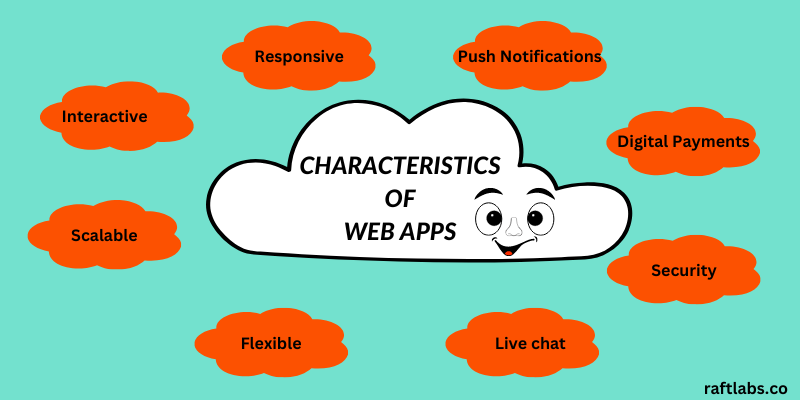
Characteristics of web applications
Mobile-first design:
As per the latest reports in 2022, mobile devices contribute 58.99% of global website traffic. Most users access web apps from their mobile phones. So your app must follow a mobile-friendly design to attract these users. Responsive web apps will have components that align with the users’ screen. It will help in reducing the bounce rates too.
Social Integration:
People love to log in quickly to your web apps. Integrating your web apps with popular social media platforms helps you achieve it. It will allow users to register or log in without filling out long forms. It increases the engagement rate of your website.
Insights & Analytics:
Integrating your web app with analytics helps understand customers’ behavioral patterns. The feature tracks the data of the traffic your web app receives and prepares a consolidated report. Businesses must identify the target audience and recognize the pain points. It will aid in increasing conversion rates.
Web Push Notifications:
Use web push notifications for your web app to connect with potential customers at the right time. These small messages remind the audience to use your service. It helps in improving the retention rate.
Live Chat Service:
Customers prefer to get solutions immediately. Live chat service strengthens the trust of your customers in your business. A live chat feature in your web app helps build valuable customer relationships.
Online Payments:
Include an online payment facility in your web app if you sell a product or service. A one-step checkout procedure makes the whole process easier. It would be even better if the web app could support various payment systems.
Security:
Make your web app secure by encrypting sensitive data like passwords. Use HTTPS protocol. Carry out threat assessment sessions and security audits. Let your customers feel safe while using your web app.
Flexible & Scalable:
Your web app must have the potential to handle heavy workloads. A successful web app must perform well when the number of users increases. So build scalable web apps to have the best results for your business.
Formula for estimating Web App Development Cost
Building a web app costs more when it takes more time. The web development team will have a fixed rate per hour. So you can calculate an overall estimate budget using the formula below:
Web App Development Cost= The Development Team’s Hourly Rates x Development Time
Our Web App Development Case Studies

A. Receipts & Rewards Web App
Receipts & rewards web app
Objective: To build an engaging web application to execute a customer receipts and rewards program.
Industry: Enterprise & Retail
Target Audience: Customers
Check how our team successfully built the app within 14 weeks >> Click here.
B. Decision-Making Web App
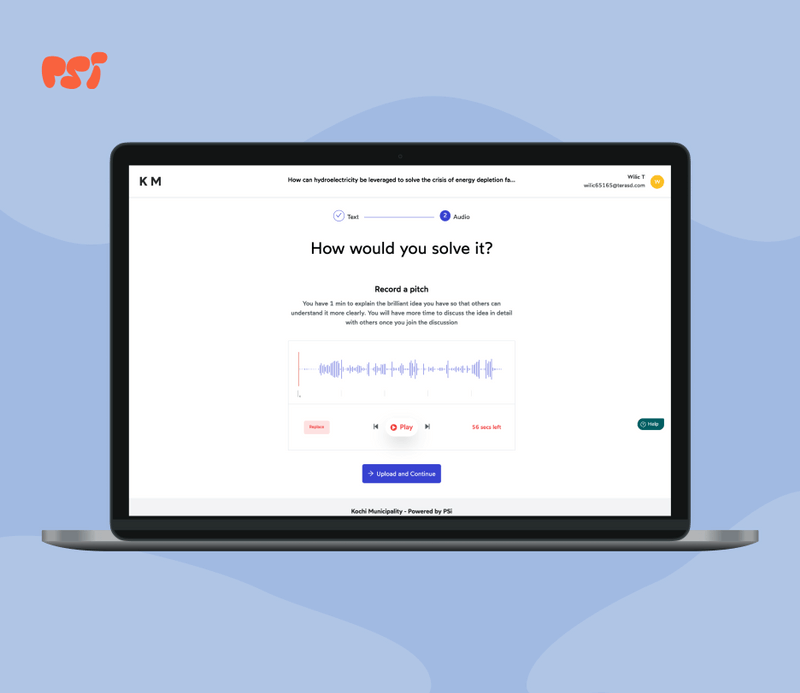
Decision-making web app
Objective: To build a highly scalable, robust, and voice-based SaaS application for people who wish to express their views and vote for impactful ideas.
Industry: Media and Communication
Target Audience: Individuals who wish to participate in polls
Check how we created a responsive web app within 14 weeks >> Click here.
C. Referral & Viral Marketing Platform
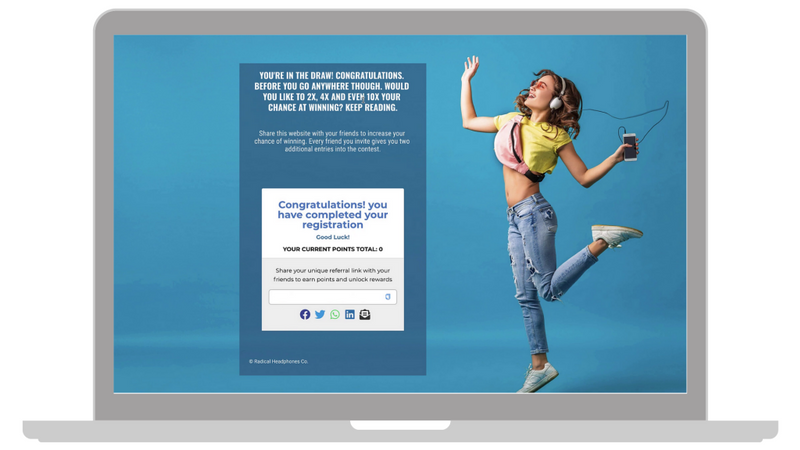
Referral & viral marketing platform
Objective: To build a cost-effective B2C SaaS referral and viral marketing platform.
Industry: Marketing Tech
Target Audience: Potential customers
Check how we created a scalable app within 14 weeks >> Click here.
To gain a deeper understanding of the web application development cost, it is essential to explore its custom software costs.
By delving into the specifics of custom web application development costs, you can gain insights into the factors that influence pricing and make informed decisions.
Understanding the nuances of web app development costs allows you to plan and budget effectively, ensuring the successful realization of your custom web application while optimizing resources and investments.
Wrapping up
Finding the right team to develop your web app is crucial. Expert developers can build your web apps on a low budget and within less time.
Keep the simple points discussed in this article in your mind before approaching a developer. A successful web app can make your brand reach new heights.
RaftLabs owns a team with ample experience in web app development. We are a completely remote team.
Our members connect from India. Our business analysts analyze your requirements in the initial phase. Then we will provide you with an estimate of the budget and timeline for the project.
We ensure the accuracy of an MVP with the product discovery and road mapping phase.
Contact us for a free technical consultation if you wish to outsource your web app development project.