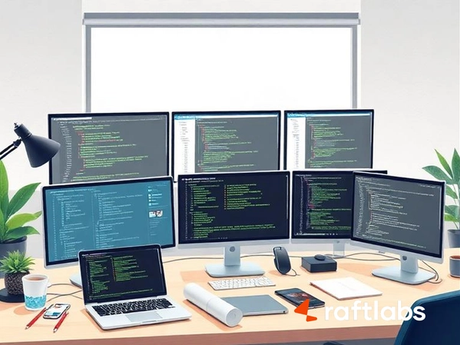How to Create a Food Delivery App In 2025 : A Complete Development Guide
- Riya Thambiraj
![Riya Thambiraj]()
- SaaS
- Last updated on
According to recent statistics, 60% of Americans place at least one weekly food order online, highlighting the immense potential for food delivery app development.
In 2020, the pandemic significantly boosted the food delivery industry, leading to unprecedented growth. As a result, entrepreneurs are now looking to create a food delivery application to tap into this expanding market.
Developing a food delivery app that can compete with established players like Uber Eats and Deliveroo requires careful planning and execution, along with the assistance of a reliable app development company.
These companies specialize in mobile app development, including food delivery software, and possess the expertise to create a feature-rich and user-friendly food delivery application.
With the global online food delivery market projected to reach a revenue of US $1.02 tn in 2023 and an anticipated CAGR of 10.3% from 2022-2030, investing in food delivery app development in this sector holds significant promise.
Reading this article on how to build a food delivery app is essential for aspiring entrepreneurs who are looking to enter the booming online food delivery market.
It provides valuable insights into the current industry trends, growth projections, and the steps involved in creating a successful food delivery application.
First, let us see the various web-based food delivery apps you can develop.
Different Types of Web Based Food Delivery Apps You Can Develop
There are mainly four types of food delivery apps you can build for your the food business and industry.
1. Order Only Model (Platform-to-Customer)
2. Delivery Service Aggregators (Order & Delivery Model)
3. Integrated (Full Stack) Business Model
4. Subscription-based Online Ordering Model
1. Order Only Model (Platform-to-Customer)
It is one of the best food delivery software models for newcomers in the field, representing the first-generation restaurant service model.
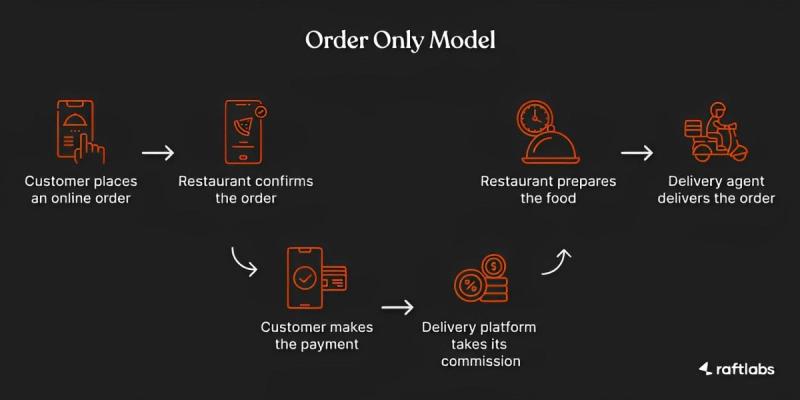
Working model:
Several restaurants and eateries register on the web-based app that the application owner provides.
The restaurant owners can showcase their brands to a large audience.
The web-based app lets customers view the menu and order food from these restaurants.
A restaurant sends a confirmation message to the customer when it receives an order.
The delivery agent delivers the order to the customer’s doorstep.
The application owner charges a flat commission when a restaurant receives an order through the app.
The customer will receive the mobile number of the delivery boy to contact about any issues.
Benefits:
Hassle-free business for the application owner as the restaurant deals with food preparation and delivery services.
The owners can go for minimum capital investment at the beginning phase.
Challenges:
The options of food are limited as restaurants list them.
The application owner holds no control over the quality of the food or service.
Examples:
2. Delivery Service Aggregators (Order & Delivery Model)
The food delivery app model remains unchanged, but now the platform takes care of logistics, making it an attractive choice for restaurants and cafes seeking to streamline operations. With comprehensive app development services, the platform handles the complexities of delivery, alleviating the hassle for businesses.
This service method has gained popularity among restaurants and cafes as it allows them to focus on their core operations while ensuring efficient and reliable food delivery services through the app.
Working model:
Restaurants register on the online food delivery app platform that the application owner provides.
The customers can check the menu of the restaurants and order the food as per their choice.
Once the restaurant receives the order, it sends a notification to the customer.
When the order is ready for delivery, the restaurant notifies the delivery agent nearest to the restaurant.
The customers will have to pay a delivery fee. The fee depends on the distance between the restaurant and the drop-off location.
Customers can leave messages to the delivery agent, like don’t ring the doorbell, leave the order outside the door, etc.
Benefits:
The application owner can charge a flat commission for each order from the restaurant.
The platform owner can also set a certain amount as a delivery fee from the customers.
The app owner can ensure a delivery service to its users by providing appropriate training to the delivery team.
Challenges:
The platform owner must ensure that the customers experience an on-time delivery service.
The delivery team should be well-trained to ensure maximum customer satisfaction.
The app owner should manage the web-based app's features and logistics, making this system more challenging than the order-only model.
Examples:
3. Integrated (Full Stack) Business Model
In this food delivery app model, the service provider or company takes complete responsibility for end-to-end food delivery activities. With comprehensive app development services, the app handles all phases of the process, including food preparation and order delivery.
This model offers convenience and efficiency for both customers and restaurants, as the service provider manages the entire operation, ensuring a seamless experience from start to finish.
Working model:
The admin will receive the orders from the customers.
The platform owner of the food delivery app has to prepare the food in their place or partner with a chef.
The company owning the food delivery application should have its fleet service
The company gives each driver a set of orders to deliver to the customer's doorstep.
Benefits:
No need to rely on a third party.
The company can have the entire profit, as there is no commission involvement.
Challenges:
High operational costs.
Serve multiple deliveries on time.
Examples:
4. Subscription-based Online Ordering Model
This renowned food online ordering system is an excellent choice for restaurants looking to establish their food delivery app. With holistic app development services, the SaaS-based platform empowers restaurants to create their custom food ordering system.
Notably, the food delivery software facilitates customers in accepting unlimited, commission-free orders, providing a cost-effective solution and enhanced control over their online food delivery operations.
Working model:
Restaurants can receive information about orders through the interface of the online platform.
Customers can download the web-based food delivery app to order food items.
Restaurants can receive the data of their customers and can retarget them to improve their business.
Benefits:
Restaurants do not have to pay commissions.
More return on investment.
An easy check-out option will be available.
No involvement of third party-delivery apps
Example
Essential Features of an Online Food Delivery App?
Let's explore the essential features that can make a food delivery app the best in the industry:
User/Customer Features
- Easy Access: In the food delivery app, customers need to have a seamless sign-up or log-in experience. Users must be able to sign up or log in to their accounts quickly. Allowing a customer to register using credentials of different social media accounts makes the process less time-consuming and hassle-free.
- Search Menu: The web and mobile app must have a search function that lets users look up nearby restaurants and menu items.
- Cart Feature: The customers should be able to add food items from more than one shop. Instead of placing the order many times, the cart feature should make it easier for them to check out all at once.
- Payment Option: You must integrate your web-based food delivery app with a secure payment platform that can support multiple payment gateways. It would be more helpful if you could provide the provision for online payment, as people prefer digital transactions nowadays.
- Tracking The Order: You must integrate the web-based food delivery app with Google Maps functionality so buyers can know their orders' real-time status.
- Reviews & Ratings: The customers must be able to express their opinions about the service and share their experiences through feedback on the website.
Restaurant Features
- Login Feature: The restaurant owners must be able to log in effortlessly to ensure a speedy service.
- Menu Management: Restaurants must be able to make menu items available or unavailable depending on the item's availability.
- Push Notifications: Restaurant owners must be able to communicate with their audience. The push notification option helps restaurants to make any special announcements.
- Checking Feedback: The restaurant or cafe owners must be able to check the ratings and feedback left by the customers for their food and service. It will help in making improvements in their business strategies.
Admin Features
- Admin Log-in: The admin must be able to access the admin panel easily.
- Efficient Restaurant Management: With a single admin account, the admin must be able to log in and control all restaurants quickly.
- Order Management: The web and mobile app must have an order management feature. It will help the admin in the effective management of multiple orders.
- Payment Management: The admin must be able to set and track the transactions. The admin must be able to customize the payment options depending on the type of business.
- Application Management: The admin should have overall control over the app and ensure there are no errors in the system. It will ensure the delivery of a smooth service for customers and restaurants.
- Discounts & Offers: The food delivery app must have an option for the admin to set any discounts or rewards to grab customers' attention.
- Technical Assistance: There should be a provision to seek technical help on the admin panel. It helps the admin correct any food delivery software-related issues.
Delivery Features
- Registration: The delivery person must register their details effortlessly through the app.
- Order Management: The delivery agent must be able to see the details of the orders received. It helps the person to understand the packages they have to deliver.
- Status Update: The delivery person must be able to update the status in the app once he delivers the order.
How to Create a Food Delivery App: Step-by-Step Guide
Developing a successful food delivery mobile app can be complex and requires more time than just building a mobile interface. It is a comprehensive digital product that requires careful planning, design, robust development, and ongoing support.
Furthermore, we will guide you through the entire food delivery app development process, from concept to launch, and help you understand what it takes to create a successful food delivery platform.
Phase 1: Research and Strategy
The first phase in developing a food delivery app is establishing a clear strategy by doing market research. Before directly jumping into food ordering app development, you should validate your app idea to make it a success.
This stage involves defining your business model, understanding your audience, and mapping out essential features.
Examine apps like DoorDash, Uber Eats, or regional competitors to understand what customers currently use and where they experience frustration.
1.1. Define the Business Model
There are various types of food delivery apps, and selecting the right business model has a significant impact on the development of all other aspects. Some common models include:
Single Restaurant App: This app is built for a restaurant that wants to serve its customers directly.
Multi-Restaurant Marketplace: This app connects multiple restaurants to a single platform, similar to Uber Eats or Swiggy.
Cloud Kitchen Delivery: You create an app to deliver to only brands operating without dine-in facilities.
So, each model has unique requirements for user flow, backend structure, and monetization.
1.2. Competitor Analysis
Examine apps like Uber Eats, Swiggy, or regional competitors to understand what customers currently use and where they experience frustration.
This analysis will help you identify their strengths and weaknesses, enabling you to develop a strategy that differentiates your app from others in the market.
Analyzing competitor pricing models, delivery areas, and customer reviews helps identify opportunities. You'll learn whether to focus on premium restaurants, budget-friendly options, or a specific type of cuisine.
Some other common evaluations for the app
App loading speed
Restaurant variety and filtering options
Checkout process
Real-time order tracking
1.3. Features Planning
Every food ordering app will have similar features, but they will be customized according to business requirements and model.
Your features will drive the entire app development lifecycle. So, start by listing essential features and group them into user roles:
Customers: Registration, browsing, ordering, payments, reviews, and tracking.
Restaurants: Menu setup, order alerts, preparation time management, and dashboard access.
Delivery Partners: Order acceptance, map navigation, and delivery status updates.
Set a product roadmap to plan which features will be included in the MVP (Minimum Viable Product) and which can be deferred for future updates. This process keeps initial launch efforts focused and reduces time-to-market.
Phase 2: Design and Prototyping
This step is most important in developing a successful food delivery app. The design phase transforms your ideas into visual interfaces that users will interact with.
Outstanding UI/UX design is crucial for making your food delivery app stand out and attract users. It's about building an intuitive experience across different devices and user types.
2.1. Create Wireframes
Wireframes show the basic layout of each screen without colors or fancy graphics; they're like architectural blueprints that indicate where buttons, text, and images will be placed. They help you visualize structure without getting distracted by colors or styles.
A basic wireframe for a food app might include:
Home screen with nearby restaurants
Menu screen
Cart page
Checkout screen
2.2. User Experience Design
Mapping out every step users take in your app is crucial. Suppose in the Multi-Restaurant Marketplace food delivery app, for customers, this means opening the app → finding restaurants → browsing menus → adding items to cart → checking out → tracking delivery.
Each step must feel natural & effortless, and should be:
Task-focused
Easy to complete with minimal taps
Free of unnecessary steps
Mapping our user journey reveals any potential problems before development begins. Solving these issues in the design phase, rather than after launch, saves significant time and money.
2.3.Visual Design
Now, colors, fonts, and images get added to make your app visually appealing. The design system ensures consistency across all screens, giving you a realistic preview of the final product.
Once wireframes and flows are approved, designers create polished screens with:
Consistent typography
Branding elements
Clear CTAs (Call-to-Actions)
Visual hierarchy to guide the eye
2.4. Develop Interactive Prototypes
Interactive prototypes allow you to click through your app before any code is written. Tools like Figma or Adobe XD enable the creation of interactive, clickable prototypes.
You can test the ordering flow, see how animations work, and identify confusing elements. This testing can save thousands of dollars in development changes later.
Additionally, you can share the prototypes with stakeholders and team members to test navigation, experience, and screen transitions, and gather feedback to refine elements before finalizing designs for development.
Phase 3: MVP Development
MVP development is the best approach to launch a new product for startups. MVP helps to minimize business risks and enter the market most effectively.
The MVP is your product’s most basic working version. It helps you launch faster, get feedback, and avoid building features users don’t need.
Let’s walk through how to build this MVP properly, from the people you need to the development process and how you should launch and test it.
3.1. MVP Development Team
Even though this is a “minimal” version, to make all this happen, you’ll need a small but capable product team.
An experienced team will ensure your app is functional, user-friendly, and visually appealing. The development team should also be well-versed in optimizing app performance and addressing scalability challenges.
When selecting your team, look for individuals with expertise in mobile app development, knowledge of the food delivery industry, and a track record of successful projects.
It's also important to consider the app development cost and ensure the development team's pricing aligns with your budget and project requirements.
By assembling the right team, you can increase the chances of creating a highly successful and profitable food delivery app.
A team includes:
Project Manager: A project manager oversees whether a project is progressing per the schedule and staying within the planned budget. In delivery app development, a project manager plays a vital role in ensuring the project progresses according to the schedule and stays within the allocated budget.
They oversee the overall food delivery app development process, coordinate tasks, and keep the project on track, ensuring the successful and timely delivery of the food delivery app.Front-end Developer: Front-end developers work on the visible elements of a food ordering app. They are responsible for implementing interactive features for users to engage.
Back-end Developer: A back-end developer concentrates on server-side delivery app development. They write code that forms the backbone of your app and makes it the best food delivery app.
UI/UX Designer: UX designers ensure that the platform can deliver a smooth user experience. The UI designers take care of the appearance of visuals and the overall screen.
Business Analyst: The business analyst interprets the business processes, products, services, and software by data analysis and suggests areas for improvement or change. It will help your business to attain its goals fast.
DevOps Engineer: A DevOps engineer has to collaborate with the development and operations teams to implement the automation tools and release the codes for your web-based food delivery app.
Quality Assurance: A QA Engineer discovers and fixes the bugs on your food ordering platform before it launches.
3.2 MVP Development Process
3.2.1. Sprint Planning
The key to successful agile development is sprint planning. It means dividing your MVP into smaller pieces that are easier to handle and setting explicit deadlines and deliverables.
You and your team decide what needs to be in the first release and what can wait until later. Don't try to make every feature that your competitors do. Only pay attention to the most important flows for each user role.
For example, for the customer food delivery app:
Sign-up/login
Restaurant listing
Menu browsing
Add to cart
Place order
Make payment
Live order tracking
That’s enough for a user to place a food order from their phone.
For restaurants:
Accept incoming orders
Update item availability
View basic earnings
For delivery partners:
Accept delivery requests
Navigate to pick-up and drop-off locations
Mark deliveries as completed
And for you (as admin):
See and manage users, restaurants, and delivery partners
View orders and earnings
Set commission and payouts
The team then constructs a plan with rough timescales, commonly broken down into 1–2 week chunks called sprints. At the end of each sprint, there is a working section of the app.
3.2.2. Backend Development
Backend development is what makes your food delivery software work. This is where the main logic of your app is constructed, and it needs to be strong, flexible, and safe from the start.
The backend developer sets up:
Database: Your database structure should be able to quickly and easily store all the important parts of your food delivery system, like users, orders, restaurants, menus, and delivery information.
APIs (Application Programming Interfaces): Your APIs should be RESTful, well-documented, and made for use in mobile apps so that the app may safely transmit and receive data.
Business logic to give out orders, figure out commissions, provide alerts, and more
They also set up systems to handle:
User authentication (sign-in/sign-up)
Secure payments
Real-time order tracking (usually via sockets or Firebase)
Your mobile apps won't be able to do anything without this backend..
3.2.3. Frontend Development
At the same time, frontend developers, who are usually mobile developers, start buidling the apps based on designs made by the UI/UX team.
They create the user-facing applications that customers, restaurants, and delivery personnel interact with.
They take care of:
Develop user interfaces based on UI/UX designs
Implement app navigation and user flows
Integrate with backend APIs
Implement device-specific features (GPS, camera, push notifications)
Optimize app performance and battery usage
Handle offline functionality and data synchronization
Test across different devices and screen sizes
Prepare apps for store submission
You should make sure the app works well on both Android and iOS and on phones of different sizes.
If you're using cross-platform tools like Flutter or React Native, you can write the code once and run it on both platforms.
3.2.4. Integration
Integration is the process of putting all the parts together to make a smooth experience for the user. After you make the basic app, you should connect it to important third-party services. These services are critical for things like:
Maps Integration: Using Google Maps API to track orders and show delivery location
Payment Integration: Integrating Razorpay, Stripe, or PayPal to securely collect payments
Notification Systems: Using Firebase or OneSignal to send real-time alerts (e.g., “Your order is on the way”)
SMS Integration: Using Twilio or SendGrid to send OTPs or order confirmations
These integrations make that your app works in the real world, not simply when you test it.
3.2.5. Internal Testing – Fix Bugs and Validate
You need to test everything carefully before you launch your MVP to the public. Your whole team can test with a QA tester by
Install the app on different devices
Try out all the things users can do, such placing orders, accepting them, tracking them, and so on.
Look at edge circumstances (e.g., no internet, empty cart, expired coupon)
Report any bugs, design glitches, or errors
Your developers then fix these issues, and the app goes through a final review.
This testing phase normally lasts one to two weeks, although it can last longer if there are a lot of problems.
3.2.6. Beta Launch
Once your app is stable and working end-to-end, It's time to go live with your app, but not all at once. Do a controlled launch
Choose a specific area (e.g., one city or part of town)
Onboard a small number of restaurants (5–10)
Hire a few people to help you deliver
Ask a group of early users to try the app
This is your beta period, and the purpose is to see real users place real orders.
During this time:
Check to see whether the app crashes
Keep an eye on the flow of orders and the times they come in.
Get input from users through chat, email, or phone calls.
Fix bugs that need to be fixed right away and make things better.
Once the beta goes smoothly, you can plan for a larger release
Phase 5: Testing and Quality Assurance
Testing is crucial for food delivery applications because problems will impact both customer satisfaction and the business. Use thorough testing plans that examine functionality, performance, security, and the user experience.
Functional Testing
Check every user journey carefully, even the edge situations and incorrect conditions. Ensure all user flows work as expected:
The menu opens correctly
Items added to the cart reflect accurately
Payments go through
Order status updates correctly
UI Testing
Test design consistency and responsiveness. This includes checking how well the user experience flows, how well the visual design works, and how well it works with third-party services.
For example:
Does tapping a button trigger the right action?
Are fonts readable on all devices?
Performance Testing
Test your app's performance under heavy traffic conditions. Simulate busy ordering times with hundreds or thousands of users placing orders at the same time. Find the parts of your system that are slowing it down and fix them before you launch.
Load test your databases, backend systems, and third-party integrations.
How does it perform with 10,000+ users?
Can the database handle 1,000 orders at once?
Testing payment processing and real-time updates under stress is especially crucial because problems in these areas can have a direct effect on how a business runs.
Check how well your app works on different devices and networks.
Make sure your app functions well in a variety of situations, since some users may have older phones or poor internet connections.
Security Testing
Do thorough security tests to keep users' data and payment details safe. Check the security of APIs, payment processing, data encryption, and authentication mechanisms.
Use penetration testing to find weak spots in your system. This could mean employing security experts or using systems that assess security automatically.
Check how your app deals with private information, including payment details, home addresses, and order history.
Phase 6: Deployment and Launch
This step makes the app available to users and gets the systems ready to handle real-time traffic.
Set Up Hosting and Databases: Deploy backend services to cloud providers that offer the right scaling choices. Use AWS or Azure to set up backend services.
Publish to App Stores : Get ready your materials, such as the app name, description, screenshots, preview video, and privacy policy. Follow the rules set by Apple and Google.
Set Up Analytics: Install tools like Firebase Analytics or Mixpanel to track:
Active users
Conversion rates
Drop-off points
Soft Launch for Limited Audience: Release to a small group to identify last-minute bugs, monitor performance, and validate assumptions.
Full Public Launch: After the soft launch is stable, open the app to all users and start marketing efforts.
How Much Does It Cost to Build a Food Delivery App?
Whether you're an entrepreneur entering the on-demand space or a business looking to expand digital offerings, understanding the cost breakdown is crucial before moving forward.
The cost to build a food delivery app varies widely based on the app’s complexity, features, technology stack, and the region where development takes place.
The typical cost of developing a food delivery app can range significantly, falling between $20,000 and $100,000 or more, depending on the features you want to include and the platforms you wish to support (iOS, Android, Web).
Let’s break down the cost of building a food delivery app, help you set a realistic budget, and give you a clearer picture of what to expect at each stage of development.
Cost Breakdown of Development Phases
Let’s walk through the cost estimates based on different stages of development. All figures provided are based on working with an experienced development team in regions like India or Eastern Europe (avg. $35–$50/hr).
| Development Phase | Estimated Cost |
|---|---|
| Discovery and Planning | $2,000 – $5,000 |
| UI/UX Design | $3,000 – $8,000 |
| MVP Development | $12,000 – $30,000 |
| Admin Dashboard & CMS | $5,000 – $10,000 |
| Advanced Feature Development | $10,000 – $25,000 |
| Testing & Quality Assurance | $3,000 – $6,000 |
| Deployment & Support Setup | $1,000 – $2,000 |
1. Discovery and Planning – $2,000 to $5,000
This phase includes:
Requirement gathering
Business model validation
Technical architecture planning
Feature prioritization
Project roadmap
At this stage, you align business goals with technical execution and prepare a clear scope for MVP development.
2. UI/UX Design – $3,000 to $8,000
Design includes:
Wireframes
User journey mapping
Visual mockups
Interactive prototypes
A good design phase saves hours of development effort and ensures a better user experience out of the box.
3. MVP Development – $12,000 to $30,000
The MVP (Minimum Viable Product) focuses on essential features for all three user roles:
Customer side: Login, browse, order, track
Restaurant side: Menu, orders, status
Delivery side: Order accept, delivery status, route navigation
At this stage, the app is functional and ready for initial market testing.
Technologies used often include React Native or Flutter (for cross-platform), Firebase or Node.js for backend, and MongoDB or PostgreSQL for database.
4. Admin Dashboard and CMS – $5,000 to $10,000
Admins need a control panel to monitor activities this includes
Restaurant onboarding
User management
Order monitoring
Reports and analytics
Role-based access security
This dashboard is usually web-based, responsive, and secured with role-based access.
5. Advanced Feature Development – $10,000 to $25,000
Once the MVP is validated, adding enhancements can significantly improve adoption and retention:
In-app chat and customer support
Multi-language and currency support
Promo codes and referral engines
Wallet integration
AI-powered personalization
Advanced admin dashboard
The cost varies based on how deep and data-driven these features are.
Testing & Quality Assurance - $3,000 – $6,000
Testing is crucial step to know is there any errors or issues while using apps and fixing them early for proving better user experience.
This testing includes :
Functional testing
UI/UX consistency checks
Cross-device/platform testing
Bug tracking and fixes
User acceptance testing
Deployment & Support Setup
App Store/Play Store setup
Metadata and assets submission
Staging rollout (e.g., via Firebase App Distribution)
Crash log monitoring setup
Tech Stack for an Online Food Ordering System?
Now that you have a clear vision of the features you want to integrate into your food delivery app, it's time to delve into the technical aspects. Building a robust food ordering app requires careful consideration of the tech stack.
The following technology stack offers a solid foundation for your delivery app development, encompassing the essential technologies and frameworks needed to create a seamless and efficient platform for the food delivery industry.
Front-End Technologies:
| Components | Technology | Benefits |
|---|---|---|
| Web app | React | React helps create a faster user interface. |
| Mobile app (cross-platform) | Flutter | Flutter helps in providing highly expressive UI. |
Back-End Technologies:
| Components | Technology | Benefits |
|---|---|---|
| Server | Nginx | It is very efficient in managing higher traffic. |
| Frameworks | Vue.js | It is flexible and showcases high performance. |
| Database | MySQL and Redis | MySQL are easily scalable, while Redis has flexible data structures. |
| Hosting | AWS | It can easily upscale or downscale an app. |
| Data Storage & Backup | Amazon S3 Bucket | Good for storing long-term data at a low cost. |
For Other Applications:
| Service | Technology |
|---|---|
| Registration | Facebook SDK, Gmail SDK |
| Listing the restaurants | Grubhub API or FourSquare API |
| GPS user location tracking | Core Location framework for iOS, Google Location API for android |
| Real-time direction tracking | MapKit for iOS, GoogleMaps for android |
| Payment services | Square API, Braintree, Stripe, PayPal, EWallets, Netbanking |
| Push Notification | Amazon SNS, Firebase Cloud Messaging |
| Data Analytics | Google Analytics or MixPanel |
Factors to Keep In Mind While Developing a Food Delivery App
When embarking on the app development of a food delivery, there are several critical factors to keep in mind to ensure its success.
These considerations range from understanding the target audience and market trends to selecting the right app development company to bring your vision to life.
By carefully considering these factors, you can create a food delivery application that meets your users' needs and stands out in a competitive landscape.
A Seamless Experience
Including features like smooth scrolling, better UX design, and easy clickable options can make the customer's experience more delightful while trying to place a food order online.
Understand Your Audience
When you launch a new food delivery app, test it on a smaller scale. Understand the choices of a small audience by targeting a small area in the beginning.
Make enhancements to your food delivery app accordingly. Then slowly scale it when your business starts flourishing.
Technical Part Of The App
Always be careful while choosing the technology to build your food delivery platform. The tech stack you plan to implement for your MVP must be able to fulfill your requirements and be affordable.
It has a significant impact on the final food delivery app development cost. Approach the technical part of your app with a good vision. It contributes to 70% of the application's success.
Advantages Of A SaaS-based Food Delivery Platform
The restaurants do not have to pay a transaction for every order.
Do not require a huge upfront investment for the food delivery app development.
Automatic software updates are possible, and subscribers do not have to worry about platform maintenance.
Restaurants can pay monthly or yearly for using the food delivery application.
Order processing time is less due to the centralized POS system.
One can know the status of an order through real-time tracking.
Using an app or a web-based administration panel, restaurants may quickly manage their menus and dishes.
The online food delivery app will be available on mobile apps -iOS and Android, and websites.
All the data will be backed up and stored in the cloud.
Why Choose RaftLabs To Build An On-Demand Food Delivery App?
When it comes to building an on-demand food delivery app, choosing RaftLabs as your app development company offers numerous advantages.
Our SaaS-based food ordering system allows subscribers to opt for flexible and cost-effective monthly or yearly subscription plans.
We understand that the app development cost depends on the specific features and functionality you aim to incorporate. The engineers at RaftLabs, know how to conceptualize and design a custom food delivery app.
We can guide you through the entire process, from conceptualization to deployment, while considering app development costs and ensuring seamless integration of subscription plans into your delivery app.
With RaftLabs, you can expect transparency in pricing, ensuring you get the best value for your investment.
For instance, developing a food delivery app with basic features typically ranges between US$10-25k, while a software solution with more advanced functionalities can start at US$50k.
Our experienced team of engineers specializes in web and mobile app development and strongly focuses on food delivery apps.
By following an agile development process, we have successfully created Grubly, an online food-ordering platform.
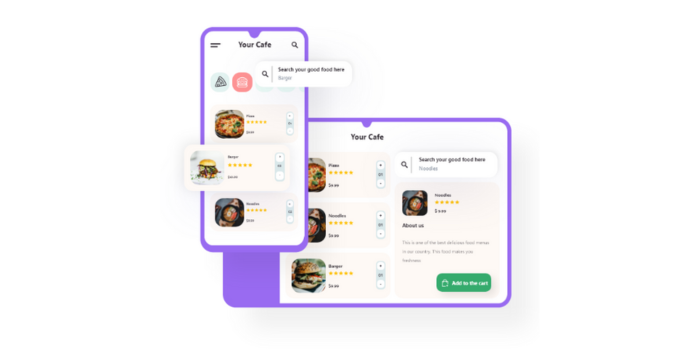
Grubly - an online food-ordering app
RaftLabs provides extensive app development solutions and services, catering to clients across various regions worldwide, including Ireland, USA, UK, and India.
Our track record of serving customers globally showcases our expertise in delivering top-notch app development solutions.
Conclusion
Many entrepreneurs and companies nowadays seek a custom and unique solution to create SaaS-based food delivery software. RaftLabs can help you launch an excellent food ordering platform in the market as we have a wealth of expertise in food delivery app development.
If you are interested in building an app like UberEats or Deliveroo, our developer team can help you.
We will evaluate the market trends and determine the ideal methods to allocate resources before starting the food delivery app development for your company.
We are enthusiastic about providing quick, creative solutions for our customers. Contact us today for a free discovery call on how to make your dream to build a food delivery app using our best and cheapest app development solutions.