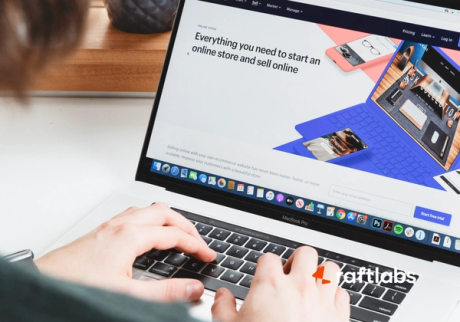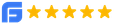Step By Step Guide On How to Build an Employee Training App
Traditional methods of employee training can be difficult to maintain in large organizations, but with an employee training app, you can make learning accessible for everyone! These apps help deliver information rapidly and efficiently, especially when it comes to important company policies that need immediate attention from each business's employees. By having access to the information in real-time, your team will be better informed and better prepared for success.
E-learning has been around for some time now and is getting increasingly popular with the general public. As per statistics by Statista, the Global Learning Management Systems (L&D) market size was estimated at 357 billion U.S. dollars after a constant growth since 2009.
Over the past decade, there has been a growing popularity of smartphone users, which has helped pave the way for an exciting and promising future in mobile learning. The training world is finally starting to embrace mobile learning because of its many different benefits, including being able to garner information and other resources on the go.
Though the functional advantages are valuable, those who work in an enterprise do not have a lot of the time they would like to learn new skills. They are usually too busy and occupied with the daily tasks that they must perform on a regular basis. With this in mind, training apps can be remarkably helpful but also contribute to making learning fun as well as provide an edge over competitors who do not make use of them or try to offer something similar for their own employee base.
To better understand how to build an app for employee training, let’s discuss some of the main benefits of app-based learning using training apps in the business.
Cost Efficiency
Traditional training in workplaces typically costs a lot of money as there are many production overheads including venue, food, and accommodation. There are also many costs that occur when paying instructors and buying training material. However, apps are a much more accessible and low-cost alternative to this as they can be downloaded and made available via app stores enabling people to learn anytime anywhere whilst also meeting other training needs.
Mobile apps help businesses cut costs. For example, they streamline the training process of new hires by showing employees exactly what they need to know while they are on the job. In another significant way, mobile apps help your business save money by cutting out the middleman - thanks to their interactive nature, no one needs to pay an outside service provider to teach employees the basics about their everyday tasks anymore!
Easy Accessibility
People don’t stay put in the same place for long these days, and it’s important for your business to reach them where they are most comfortable so that you don’t risk missing out on opportunities. Employee training apps make delivering training a breeze because they allow enterprises to cater to the needs of their employees regardless of the time or location. This is specifically relevant for salespeople who are often on the road and do not have much time to sit through in-person training sessions.
Studies show that microlearning adoption boosts employee engagement and productivity by 130%. This is where virtual classrooms using mobile apps can be really useful i.e. with learning resources 'self-contained' within the handy app and easy to access by employees anytime and anywhere such as when they're on the move, or need to quickly check-in and then get back on track with all the latest corporate training courses available.
Control
The advantage of using corporate training apps is that employees are in control over what they learn and how they learn. Not only can they choose their own learning pace, but they also have a lot of options at their fingertips that can help organize their work time more efficiently and cut down on unnecessary research from other sources.
Another advantage of learning small chunks of content at a time is better employee engagement, which leads to improved retention. Since the workforce of today has shorter attention spans than previous generations, it is best to embrace this trend by using bite-sized blocks of training modules to capture their attention and make sure they learn what they need to know in order to remain productive and relevant.
Personalization
Mobile apps for corporate training are a great way for both employees and employers to improve their productivity. They give the cost-effective option of learning at one's own pace, which is ideal for those who can't afford to take classes in person or don't have the time to do so. They are particularly beneficial for users who benefit from much more accessible, customizable, and engaging content that takes into account how each user prefers to learn along with customized analytics.
Why is there a need for an Employee Training App?
Learning apps for corporations allow young workers to get the training needed to keep them on track with their jobs. By doing this, employees won’t have to worry about the company holding their hand since they already have a learning app from which they can learn onboarding material any time they feel like they are missing something. It’s important that the information contained within an employee training tracking software is easy to access so that as more people interact with it, it becomes more popular and renowned. This will lead to many more people using the app which means good business for you!
Critical Features of Employee Training App Development
There are many kinds of features that can be included in an employee training app so it does not become a major issue for you. Following the guidelines provided by the top and best software development companies, there have to be different platforms, such as iOS and Android.
Admin Panel
Administrators can manage every aspect of the software. They have the visibility of all the application settings
Dashboard - An administrator has an ID and password and logs in to the admin panel where they can see the vital information they need such as users, programs, and much more.
Automated Reporting - With the automated reporting available to track and monitor employee performance, it is essential to have an automated reporting feature whereby your employees can see their own progress.
Personalization - An admin is able to offer highly relevant content tailored to an organization by working out any issues that may be hindering productivity in your team members. These services encourage you and your staff to achieve goals and boost progress.
Multimedia & Interactivity - An admin has the right to determine whether a new employee training software program can embed multimedia components in the form of videos, audio clips, and images. All three are essential because they keep an employee's training module engaging and diverse.
Trainer Panel
Trainers can generate training courses. They can view training and manage the materials used, mark attendance, view reports of training on a per-person basis, and monitor who is doing what in relation to the layout of training modules.
Dashboard -As a trainer, you can choose to log in using your basic account details (used by the system when you first signed up). You can even create your own profile page so that other beginners who want to learn from you now have the option of visiting it and getting an idea about what type of trainer you are.
Add/Edit Content - The trainers can publish and manage content for their program on the platform. A trainee has access to a regular stream of useful content provided by the trainer, which helps them learn more about the topic and makes it easier to grasp. The trainers have the ability to edit the course content and even send notifications to the trainees for any improvements made.
Add Event - Trainers are responsible for initiating discussions and events such as seminars or virtual online conferences for trainees where they can learn about the latest developments within a certain field.
Check Progress - The trainer can view the progress report of trainees associated with his course. It will help determine if anything else is needed from his end to ensure that trainees are able to fully grasp all aspects of the training (positive as well as negative).
Trainee Panel
Trainees are the employees who can access the course with basic permissions. They can view training material, do assignments, and give tests in addition to checking their progress reports.
Login - A user must have login credentials that will verify access to the training app. The password should be secure with the option of ‘forgot my password. They can easily change their account passwords when they forget them.
Select Specific Program - Users consider multiple choices of many programs that can be selected as per training needed.
Inspect Progress - Users can inspect their progress through their profile in the activity feed. By looking at the dashboard, a profile will show the member's level of advancement towards the course's completion.
Schedule Setup - A user can schedule their available time as well as where they should match up with a programming training class or session.
Count Availability - Users must be able to count the amount of time spent on the program. They must also be able to evaluate their productivity and keep track of their work schedule with improved time management.
Share Media - Users should have features to share info in the form of Video, PDF files, documents, etc.
Additional Features for your employee training app.
There are a number of corporate training solutions available in the market, covering a wide range of feature kits. But this software may or may not be justice to your needs. Hence, consider having your own corporate training solution customized to your organization’s requirements. Apart from the basic feature set discussed below, you can also consider adding these tools to make it more interactive and user-friendly.
Gamification
Learning for the sake of it just isn’t cutting it, so why not make it a little more fun for trainees? Add gamification elements such as points, leaderboards, and badges to encourage people to actively participate in the lessons. As well as making things more exciting and rewarding, this will make learning easier if you're able to go through the modules quickly because of want to achieve those badges!
Socialized Learning
Socialized learning will improve the experience because of community involvement. Learners can participate in communities with people who are interested in their subject, which they can benefit from by sharing ideas and solutions to confusion at the request of other members. This way, many confusions would be solved at any given moment when asked.
Chatbots Integration
Integrating a chatbot in the app would be very beneficial as the learner can interact at every stage of the learning. The employee can have real-time conversations and get a lot of help in completing the assignments. Giving alerts about the deadline approaching, checking upon assignments completion, identifying basic mistakes would be some of the tasks a chatbot can perform.
Online Consultation
At times study material, and discussion forums are not enough. The employee may need to have a one-on-one conversation with the trainer. This can be possible using video conferencing. There could also be other ways for online consultation such as chatting or email feature.
Learning-on-the Go
Consider having a mobile version of your web-based application as it will make it easy for your employees to learn anywhere and anytime. When a trainee decides to complete an assignment in off-timing, he can easily avail the iOS/ Android app for the same.
Interactive Quizzes
Enhance the interactivity of the course by including fun quizzes on each topic that trainees need to take, but these quizzes are not mandatory. The scores from these quizzes should help us track which topics could use more focused attention throughout the course.
What to consider before building an employee training solution?
Create an Outline
One major challenge that companies face is functionality creep. This occurs when a company adds more and more features to an application that are not the most critical but rather add overhead in terms of the learning curve thereby making the software difficult to use. To avoid this, always start with your team members discussing how you plan on using the application before adding bells and whistles.
Cross-Platform Development
It is crucially important that a powerful learning platform be able to be accessed from various devices, especially tablets and cell phones. Nowadays, the desire is for employees to take their training wherever they go, which means you're excluding them if your platform is only accessible from desktop computers. So be sure to add mobile app development services that will allow your learners to learn anywhere!
Experiential Learning Methodology
Don’t be confined to conventional training methods. Leverage online tests, and discussion forums reducing the overall costs of training. Also, employ some gamification techniques, and interactive quizzes to keep the users interested and give them a taste of real-life scenarios.
Concentrate on an adaptive solution
If you want software specifically designed for your company, then be sure to invest in one that's not too rigid in its approach. This is because corporate training software should act as an adaptable training partner that meets the needs of its users wherever they may be without experiencing many setbacks!
Clear Communication
For quick and efficient project development, it is very important to have clear communication with the development team. Convey your requirements and be in touch with them throughout the process. Transparency in communication would keep you updated about the progress of the application.
Tech Stack
Have a proper tech stack for your employee training software development. The application development will be based on the following components:
- Web Server
- DataBase
- Framework, etc.
For their development, many tools and technologies are available in the market. However, RaftLabs holds expertise in many trending technologies like Firebase, Hasura, AWS, NestJS, React Native, Flutter, React JS, and many more.
Our experts would build a solution from scratch with the preferred technology stack.
Outsourcing Development
If you have decided to outsource the development, then consider hiring a firm with prior experience in the domain. Check the portfolios of different software companies and obtain a detailed insight into their expertise before making the final call.
The company’s pricing model should be clearly stated as this is where conflicts may arise. It is recommended to gather price quotations from different firms in the beginning.
Also, check whether your hired company offers post-launch maintenance or not, as it is very important to have somebody looking after your breaks and scratches.
How can RaftLabs help?
Training is important for employee growth, and the right employee training solution comes in handy in this situation. It is essential for you to select a perfect corporate learning management solution tailored to your organizational requirements as an organization.
We gained expertise by developing a system that helps 5000+ front-line staff to better connect with a healthcare company's vision through engaging activities, communication updates, and ongoing training.
Find out how we did it in 18 weeks!
RaftLabs is a classic example of long-time experience within the industry - we've gained expertise over several years now and have thoroughly covered what's typically considered custom software development for mobile or web platforms.
Frequently Asked Questions
What is the primary focus of this article?
This article focuses on the benefits, features, and considerations related to using employee training apps in organizations.
Why are employee training apps becoming increasingly popular?
Employee training apps are popular due to their accessibility, cost efficiency, and ability to cater to modern workforce needs, such as remote learning and on-the-go access.
What are some key advantages of using employee training apps?
Advantages include cost efficiency, easy accessibility, personalized learning experiences, improved engagement, and streamlined training processes.
What features should businesses look for in employee training apps?
Businesses should prioritize features like personalization, multimedia content, progress tracking, interactive elements, and cross-platform accessibility.
How can businesses ensure successful implementation of employee training apps?
Successful implementation involves clear communication, leveraging experiential learning, selecting an adaptive solution, and considering outsourcing and maintenance needs.

Kaushik Nath
Content Crafter at RaftLabs
Insights from our team
Ready to build
something amazing?
With experience in product development across 24+ industries, share your plans,
and let's discuss the way forward.