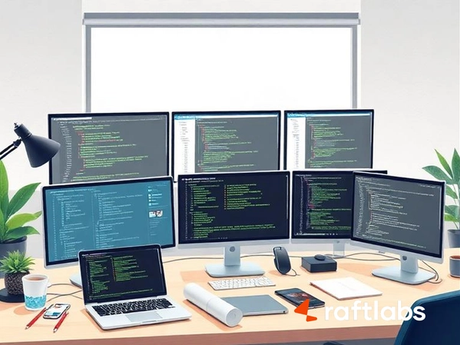AI Voice Based Chatbot - A Complete Guide for 2025
- Riya Thambiraj
![Riya Thambiraj]()
- Artificial Intelligence
- Last updated on
What if your product could talk back — instantly, naturally, at scale.
A few years ago, voice chatbots felt like a fun experiment. Something cool to test, maybe throw into a demo. Now they’re becoming the real deal.
In just four years, interest in AI voice chatbots has grown more than 18 times. That’s not just hype — that’s real momentum. The market is also catching up fast. It’s expected to grow from around $17 billion in 2020 to over $100 billion by 2026. Clearly, this isn’t a side trend anymore.
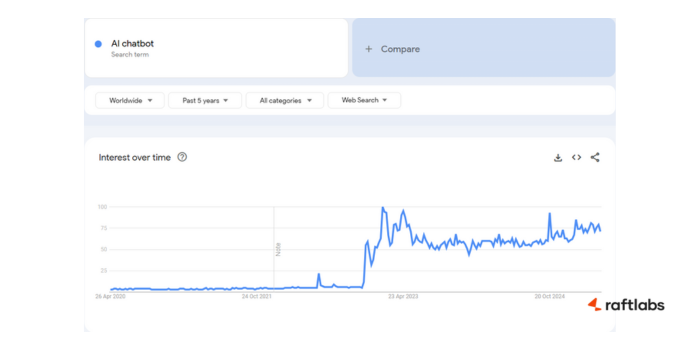
But more important than the numbers is the shift in how businesses think. People want speed. They want natural conversations. And they don’t always want to wait for a human to respond.
AI voice chatbots are helping companies meet that demand without losing quality or personal touch.
This guide is for you if:
You’re a product manager planning to bring voice into your next feature or workflow
You’re part of a startup team that wants to move fast but doesn’t have time to build voice tech from scratch
You’re an entrepreneur building in a space where speed and customer experience really matter
You’re on an enterprise team looking to reduce support load and improve customer interactions at scale
Or your team is just spending way too much time answering the same questions every single day
If any of that sounds familiar, it’s worth exploring how voice chatbots are already helping teams work smarter, especially in spaces where speed, clarity, and better customer experiences make all the difference.
Where voice chatbots work best. Voice chatbots shine in industries with a steady flow of everyday queries — the kind that don’t need a human every time, just a clear, helpful response.
They’re a great fit when conversations need to feel natural and fast, without anyone lifting a finger. Here’s where they stand out:
Healthcare: Handle appointment bookings, prescription refills, and FAQs — giving staff more time to focus on patients
Hospitality: Automate room service requests, booking updates, and guest inquiries with a natural voice experience
Logistics: Offer instant delivery updates, shipment tracking, and driver support without relying on human agents
E-commerce: Assist customers with order status, product queries, and return requests — all through voice
Financial services: Provide account details, payment reminders, and transaction updates with built-in verification
Insurance: Let users file claims, check policy info, and get coverage details without waiting in long call queues
Education: Support student queries, schedule sessions, or provide voice-based campus info and class reminders
Retail: Help shoppers find products, check availability, and get store info — all without tapping a screen
In short, voice chatbots are ideal wherever quick answers and natural, conversational support make life easier — for both businesses and their customers.
At RaftLabs, we’ve been developing AI software tools for a while now, especially for industries where things can’t go wrong. In the last 18 months, we’ve worked deeply with voice — designing, testing, and learning from real-world use.
We’ve built voice chatbots that help book appointments, handle support queries, qualify leads, and through all that, we’ve seen both the upside and the friction.
We’re not here to throw around big terms or sell a dream that doesn’t hold up. What follows comes from actual projects, real users, and plenty of trial and error. It’s based on what we’ve built, tested, and fixed.
Here’s what we’ll explore together:
– What a voice chatbot is and how it works
– Why the market is growing and why it matters now
– How voicebots handle real conversations
– Where voice works best across industries
– Real examples from Domino’s, Duolingo, and others
– Must-have features and what to avoid
– Key benefits for both teams and customers
– How to measure ROI before building
– Common challenges and how to fix them early
– Best practices for building voicebots that work
If AI voice chat has been on your mind, but you weren’t sure where to begin, this is a good place to start.
What is a Voice Chatbot?
A voice chatbot is a software tool that lets people talk to machines using their voice. And the machine responds back in a way that feels like a normal conversation.
It works by using two main parts. First, speech recognition turns what you say into text. Then, natural language understanding figures out the meaning behind your words. Once it understands what you need, it gives a spoken reply.
You’ve probably used something similar already. Tools like Alexa, Siri, or Google Assistant are examples. They started off with simple tasks but have gotten much smarter.
Now they can remember what you like, follow along with longer conversations, and reply in a way that feels more natural.
These chatbots are not just on phones or smart speakers anymore. You will find them in hospitals, hotels, customer support centers, stores, even in warehouses.
Anywhere people need quick answers or hands-free help, voice chatbots can step in and make things easier.
What makes them useful is how simple they are to use. You do not need to press buttons or fill out forms. You just speak. If the bot is set up right, it saves time and cuts down on the small stuff that slows teams down.
So, in simple terms, a voice chatbot is a smart way to let people get things done just by talking. It is not trying to replace people. It is just helping with tasks that do not always need one.
How Does a Voice Chatbot Work?
Now that we’ve talked about what voice chatbots are, the next thing to look at is how they actually work.
It can feel a bit magical when a chatbot hears your voice and replies right away. But there is a clear process behind that experience.
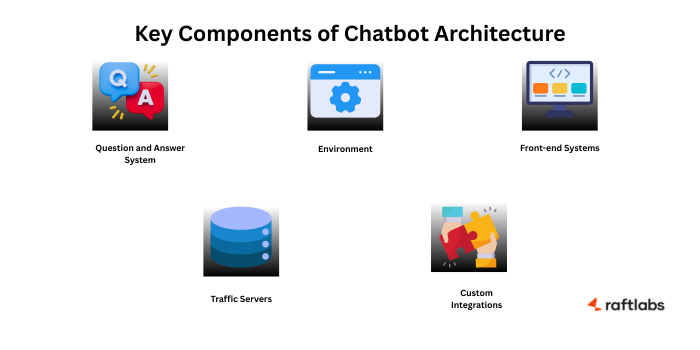
Here is how it works, step by step.
1. It begins when someone speaks
The user says something out loud. This voice input is picked up by a device, like a phone, a speaker, or even a smart display.
2. The audio gets cleaned
Before anything else, the system filters out background noise and focuses only on the person’s voice. This helps the chatbot understand the words more clearly, even if the room is busy.
3. Voice becomes text
This is where speech recognition comes in. The system uses something called automatic speech recognition to turn the spoken words into text.
That text is what the chatbot will work with. These systems are trained on large amounts of voice data, so they can understand different accents and ways of speaking.
4. Understanding the meaning
Now the chatbot uses natural language processing (NLP) to figure out what the user actually means. It reads the sentence, looks for keywords, and picks up on the intent.
For example, if someone says, “Can you help me reset my password?” the chatbot should know this is a support request, not a question about security settings.
5. Planning the next step
Once the chatbot understands the intent, it decides what to do next. This part is called dialogue management. It keeps track of the conversation, asks follow-up questions if needed, and chooses the most helpful response.
6. Writing the response
Now the chatbot uses natural language generation to create a reply that sounds clear and friendly. So instead of saying something robotic like “request received,” it might say “I have reset your password and sent a link to your email.”
7. Speaking the response
If it is a voice conversation, the chatbot sends the reply through a text-to-speech system. This turns the response into spoken words that sound natural and easy to understand.
8. Continuing the conversation
If the user has more questions or wants to keep going, the chatbot repeats the same steps, listening, understanding, and replying while remembering the context of the conversation.
9. Getting better over time
Some voice chatbots use machine learning to keep improving. The more they talk with real users, the better they get at recognizing different voices, understanding new questions, and giving useful replies.
10. Working with other systems
Many voice chatbots connect with tools like booking engines, databases, or customer service software. So if a user wants to check an order or book an appointment, the chatbot can do that in real time by talking to those systems.
Also Read: How To Build Voice AI Agents
Real World Examples of Voice Chatbots
So we’ve talked about how voice chatbots work. But the best way to really get it is to look at where they’re already being used.
Here are a few that are out there right now, doing real stuff for real people.
Domino’s Dom
Domino’s lets people order pizza just by talking through their phone, smart speaker, or whatever works. You can track your order, repeat your usual, or ask for something new without even touching a screen.
Since they rolled out their voice-powered DXP system, they’ve seen a 160 percent jump in voice orders. That’s a big number, and just shows how many people actually prefer talking instead of tapping when they’re hungry.
Duolingo’s Voice Bot
This one helps people practice speaking new languages. You talk to the bot, it talks back. No typing, just actual speaking practice. It feels more like chatting with a friend who’s helping you learn, instead of staring at flashcards. Makes it easier to build confidence too.
What’s also interesting is how Duolingo has added personality to it. They created a character called Lily who is a bit sarcastic, a bit Gen Z. It makes the whole thing more fun and matches their gamified style of learning.
Turns out that tone really clicks with their users. Even during their earnings call, this got mentioned as something that’s actually working well for them.
Rasa’s Voice Chatbot
Rasa is more behind the curtain, but a lot of big businesses use it to build their own voice systems. It’s open source, so they can tweak it however they want.
It works well in support centers, internal help tools, and other places where you need something that can handle voice commands and give proper answers without messing up.
Starbucks Barista Bot
Starbucks built something called "My Starbucks Barista" to make ordering easier. You can talk to it in the Starbucks app. Place your order, customize it, ask questions, or even get drink suggestions.
It works with text as well, but the voice option is what makes the experience feel smoother. They also connected it with Alexa, so people get the same feel across different devices.
Voice chatbots are clearly doing a lot in the real world, from taking orders to helping people practice languages. But what actually makes these bots work well in the first place?
That comes down to a few key features that shape how they understand us and respond like they actually get it.
Also Read: Voice AI Use Cases in Healthcare
Features of Voice Chatbots
A voice chatbot is only as good as its ability to hold a proper conversation — and that’s a lot harder than it sounds.
People don’t always speak clearly or directly, and we often change our minds halfway through a sentence. So, for a voice bot to actually help, it needs a few must-have skills.
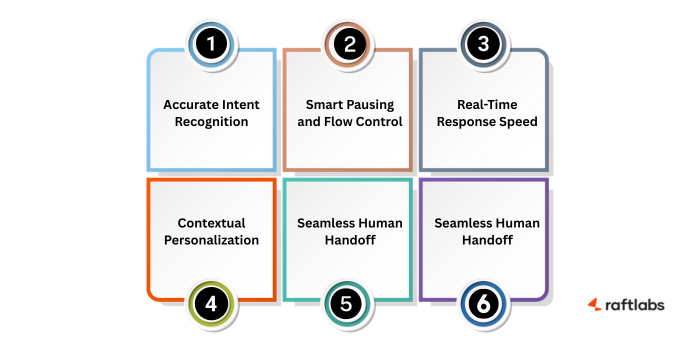
1. Understanding the intent
This is probably the most important piece. The bot needs to get what the person is trying to say, even when it’s not said perfectly. Like, when someone says “sure” or “why not,” that usually means “yes.”
But if they say “later” or “I’m good,” it might actually mean “no.” A smart bot picks up on these signals and adjusts. Also, it should know if someone’s just not available.
For example, if a user says, “Can’t talk now, try later,” the bot should not keep pushing — it should politely end the call and reschedule on its own. These small things make a big difference.
2. Knowing when to pause
Sometimes the bot should stop and listen, especially when the person starts talking. But there are also moments where it needs to keep going to get important info across.
Like when it’s reminding someone about a bill or a deadline — that message needs to land, even if someone interrupts. Getting this balance right is tricky but super important.
3. Speed Control
Nobody wants to wait for a bot to catch up. A good voicebot listens, understands, and replies in real time or at least close to it. If it lags too much or takes forever to respond, people lose patience fast.
4. Personalization
If someone calls in, they don’t want to repeat their name or explain the same issue again and again. A voicebot that’s connected to your system should already know a bit about who’s calling.
It should greet them by name, understand their history, and even guess what they might need help with. That makes the whole thing smoother and way less frustrating.
5. Easy switch to a human
Sometimes the bot just won’t get it and that’s okay. What matters is how easily the person can talk to a real human when that happens. If the bot is confused or the customer sounds annoyed, there should be a smooth handoff to an agent. No one wants to be stuck in an endless loop.
6. Always learning
Human speech is messy. We use slang, we mumble, we mix languages and bots need to keep learning to keep up. A good voicebot uses AI to learn from past chats.
It gets better at understanding common phrases, handling tricky questions, and improving replies over time. The best ones are constantly improving quietly in the background.
Check out: Top 10 Voice AI Agent Development Companies
Benefits of Voice Chatbots for Businesses and Customers
Voice chatbots are not just another tech trend. When done right, they quietly take care of the boring stuff, help people faster, and free up teams to focus on the things that really need a human touch.
Let’s look at how they actually help, on both sides of the conversation.
For businesses
Cut costs without cutting corners
Let’s be honest — hiring more people just to answer the same questions all day isn’t a great use of the budget. Voicebots step in here.
They can answer order status questions, booking confirmations, store timings... the kind of stuff that floods inboxes and phone lines.
And the savings can be real. On average, chatbots handling routine queries can reduce support costs by 20 to 30 percent.
If your company has around 15 support agents in the US, each costing about $50,000 a year, that adds up to a potential savings of $225,000 annually. That’s a big chunk of budget freed up, without sacrificing service quality.
Available when your team isn’t
Not everyone reaches out during office hours. Some people browse late at night, others are in different time zones. A voicebot doesn’t need coffee or sleep.
It just keeps showing up, answering questions, helping people. This kind of always-on support can seriously boost satisfaction, especially if your audience is global.
Scale without stress
Let’s say it's a holiday sale and your support inbox explodes. A voicebot doesn’t panic.
It handles ten or a hundred conversations at once without getting tired. This means you can stay helpful during busy times without burning out your team or rushing to hire temps.
Real insights from real conversations
Every time someone talks to the bot, it learns a little more. Not just about that one person, but about trends.
What people are asking.
Where they’re dropping off.
What’s confusing them?
Such kind of insight helps product and marketing teams make better calls, not just support.
Same answer every time
Humans can get things wrong, especially when they’re tired or under pressure. Bots don’t forget policies or say the wrong price by mistake. That’s good for trust and brand consistency.
More helpful, more human
Weirdly, a good voicebot can feel more personal than a rushed human agent. If the bot remembers your last order, suggests something useful, or says your name with a bit of warmth, that’s the kind of small touch that makes people feel seen.
For customers
Talk, don’t tap
Sometimes you're driving. Or cooking. Or just don’t feel like typing. With voice, you just ask. No menus, no search bars, no forms. It’s like talking to a smart helper who gets things done while you’re busy doing life.
Instant replies, no hold music
Nobody wants to wait ten minutes to ask a two-second question. Voicebots reply instantly. Like when you want to know if your package is delayed, just ask, get your answer, and move on.
Feels familiar, even personal
If the bot says “Hi Priya, your order from last week is on its way,” that hits differently than “How can I help you today” from scratch. When it remembers details, it feels like someone’s actually paying attention.
Makes services easier to reach
For folks who struggle with reading tiny screens or navigating complex websites, voice can be a game-changer. They just speak, and the bot handles the rest. No extra apps or settings needed.
Quick help, no drama
Let’s say you need to move an appointment or fix your password. You probably don’t want to go through a long menu or wait for someone to reply. A voicebot can handle that in seconds. No hassle, no repeating yourself.
Do it your way, anytime
Whether it’s late at night or right before a meeting, you can just speak and get it done. No waiting around for business hours or relying on someone to be available. The help is already there, ready to respond.
So if you're wondering whether investing in a voicebot actually makes financial sense, the answer lies in a simple breakdown: time, cost, and how much of both you can save by letting the bot handle the repetitive tasks your agents aren’t meant to focus on.
How to Calculate the Estimated ROI of a Voice-based Customer Service Bot
Voicebots are fast, scalable, and surprisingly efficient, but like any tool, they work best when you know exactly what you want them to take off your plate.
Here’s a step-by-step way to figure out if your voicebot investment will actually pay off.
1. Start by looking at your support queries
Take a look at the types of questions your team gets every day.
You’ll probably find a long list of repetitive stuff like “How do I reset my password?” or “Is my delivery out yet?”
These kinds of queries don’t need a human but still take up human time.
2. Count how many of those can be automated
Say your team handles 10,000 queries every month. If 8 out of 10 are simple and could easily be handled by a voicebot, that’s 8,000 queries per month your team doesn’t need to worry about.
3. Calculate how much time those queries take
Let’s say each of those basic queries takes an agent 4 minutes to answer on the phone. That adds up to 32,000 minutes or about 533 hours of agent time — every single month — just on repetitive stuff.
Now here’s the thing: voicebots can often respond in half the time, because they don’t chit-chat or pause. So, doing the same work might take the bot only 2 minutes per call, cutting it down to 267 hours.
4. Now translate time into money
If your agents are making $15 an hour, those 533 hours cost you about $7,995 each month. Over a year, that’s around $95,940 just to answer repeat questions.
5. Compare that to the cost of a voicebot
Let’s say a good voicebot platform costs you about 15 percent of that (including setup, maintenance, and usage fees). That’s a serious cost difference, especially when the bot keeps getting better the more it’s used.
Building a voicebot sounds exciting and it is but it is not all smooth sailing. There are a few tricky parts that teams often run into, especially if it is the first time working with voice and AI.
Top Challenges in Developing Voice Chatbots
Creating a voice chatbot that feels natural and helpful is harder than it looks. Here are some of the most common challenges teams face along the way.
Dealing with Natural, Unstructured Speech
People do not talk in clean, scripted sentences. They pause, use fillers, change topics mid-sentence, and often mix languages or slang.
A good voicebot needs to understand the real meaning behind all that messiness without getting stuck or confused.
Managing Interruptions During Conversations
In voice interactions, users often interrupt. They might jump in with an answer before the bot finishes talking or suddenly ask a different question.
A well-designed voicebot must recognize these shifts and keep the conversation moving naturally, without freezing or restarting.
Ensuring Natural Timing and Response Speed
Timing is everything in a voice conversation. If a bot responds too slowly, it feels broken. If it speaks too quickly, it sounds robotic.
Voicebots need to find the right rhythm, pausing where it makes sense, responding promptly, and adjusting based on how the user speaks.
Designing Smooth Fallback Paths
Even the best voicebots will not catch everything perfectly. When that happens, fallback handling becomes critical.
Instead of repeating “Sorry, I did not understand” over and over, the bot should offer helpful suggestions, ask clarifying questions, or transfer the user to a live agent without making it frustrating.
Balancing Personalization and Privacy
Voicebots are more useful when they remember details like user names, preferences, and past interactions.
But teams have to be careful not to cross the line into feeling intrusive. A good voicebot personalizes the experience while still respecting privacy and data boundaries.
Matching Brand Voice and Personality
A voicebot should sound like it belongs to your brand. Whether the brand voice is friendly, professional, energetic, or calm, the bot needs to reflect it consistently.
Getting the tone and style right helps make the interaction feel more natural and trustworthy.
Maintaining and Improving Over Time
Launching the voicebot is just the beginning. Real-world conversations will reveal gaps that testing might have missed.
Regular updates, retraining, and tuning based on user feedback are critical to keeping the bot accurate, helpful, and relevant.
Building a voicebot that feels effortless to the user takes real work behind the scenes. But solving these challenges early sets the foundation for better conversations, happier customers, and a support experience that actually feels human.
So if you want your voicebot to not just work, but actually make life easier for users, following a few proven best practices from the start can save a lot of trouble later.
Best Practices for Implementing Voice Recognition in Chatbots
Building a voicebot is not just about making it answer questions. It is about making sure the entire conversation feels natural, fast, and helpful.
Here are some important things to get right if you want your voicebot to really work for your users.
Multi-language support
Your users are not going to speak just one language. Even small businesses today often serve people who switch between languages easily. A good voicebot should be able to understand and respond in the languages your customers are most comfortable using.
That means investing in natural language processing models that handle different accents, regional phrases, and even mixed-language sentences without getting confused.
Fast response time
When someone speaks to a voicebot, they expect an answer fast. Any noticeable delay can break the flow of conversation and frustrate the user.
Make sure your backend is strong enough to process voice inputs quickly and deliver smooth, real-time replies. A lag of even a few seconds can make a bot feel unhelpful, no matter how smart it is.
Understand Informal and Real-World Language
Users are not going to speak like textbooks. They will use slang, short forms, local sayings, and even unfinished thoughts.
Your voicebot needs to be trained to pick up on real-world language, not just perfect sentences. Listening to real customer conversations and constantly updating the bot's understanding over time will help a lot here.
Personalize Interactions Thoughtfully
Personalization makes a huge difference. If the bot can remember a customer’s name, their last purchase, or even just greet them in a familiar way, the whole experience feels much more human.
But this must be handled carefully to balance personalization with privacy. Only use data that is needed to improve the conversation, and make sure users know their information is being handled safely.
Recognize Multiple Intents in One Interaction
Users often ask two things at once.
For example, "Can you tell me my balance and also transfer some money to my savings".
A smart voicebot should pick up both requests without getting confused. Training your bot to handle multiple intents in one sentence is critical for making conversations feel effortless.
Build Emotional Awareness
Voice carries emotions like frustration, excitement, confusion and a great voicebot should notice these cues.
By using sentiment analysis, the bot can adapt its tone, slow down when someone sounds stressed, or suggest transferring to a human agent if the situation seems sensitive.
Test Thoroughly
Before launching, test your voicebot like you are preparing it for a live performance. Use different accents, background noises, fast talkers, slow talkers throw everything at it.
Testing in real-world conditions will reveal gaps you would never notice in a clean lab setting. Better to find those rough spots early than after the bot is live with real users.
Train and Improve Over Time
Voicebots should not stay frozen in time. Keep feeding them new examples, update the machine learning models, and fine-tune based on real conversations.
The best bots today are the ones that have been learning from their mistakes for months or even years.
When you get these basics right — the language, the speed, the understanding, the personalization — a voicebot stops feeling like a tool and starts feeling like a real helping hand for your users.
Check out: Top Voice AI Platforms
Final thoughts
Voice chatbots have come a long way from being just a cool idea in a product demo. Today, they’re reshaping how businesses talk to their users — making everyday interactions faster, more natural, and a lot more human.
They’re not meant to replace your team. They’re here to support it. To free up hours. To reduce wait times. To answer the repetitive questions so your people can focus on the conversations that really need a person behind them.
But like anything worth building, doing voice right takes work. From understanding how people speak, to making sure your bot can handle the rough edges of real-world conversation, to keeping things simple and useful — it’s a thoughtful process.
The right voicebot can quietly become one of the most helpful parts of your customer experience.
If you're thinking about building one, or even just exploring what’s possible, we’d be happy to chat.
At RaftLabs, we’ve helped startups and enterprises build voice-first products across healthcare, logistics, e-commerce, and more.
If you're looking for a partner who’s been through the real-world messiness of voice chat and knows how to make it work, get in touch with us.
Let’s build something your users actually want to talk to.