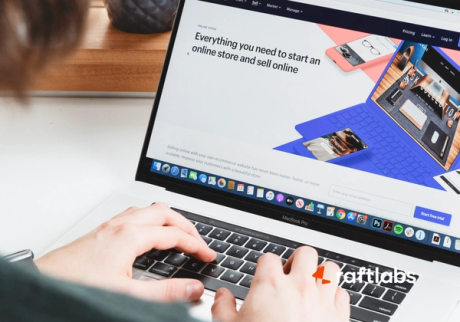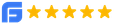Essential Visual Studio Code Extensions
Boost Your Development Efficiency with Essential Visual Studio Code Extensions
Visual Studio Code (VS Code) has emerged as one of the most beloved code editors in the developer community. Its popularity stems not only from its sleek interface and robust features but also from its extensive ecosystem of extensions. These extensions play a crucial role in enhancing the development experience, offering a plethora of tools and functionalities to streamline workflows and boost productivity.
In this article, we'll explore some of the most essential Visual Studio Code extensions that can significantly improve your development efficiency. From code formatting to debugging, these extensions cover a wide range of tasks, catering to the needs of developers across various domains.
Settings Sync: Synchronize Your IDE Across Devices
One of the biggest challenges developers face when switching between devices is setting up their development environment from scratch. With the Settings Sync extension, this hassle becomes a thing of the past. This plugin allows you to sync your VS Code settings, themes, file icons, key bindings, and more to GitHub. By doing so, you can seamlessly access your preferred IDE configuration from any device, ensuring a consistent development experience wherever you go. With over 2.6 million installations and an average rating of 4.6 out of 5, Settings Sync is a must-have extension for every VS Code user.
Prettier: Keep Your Codebase Consistently Formatted
Maintaining a consistent code style across a team can be a daunting task, especially as projects grow larger and more complex. Prettier comes to the rescue as an opinionated code formatter that ensures uniformity in code formatting. With over 14 million installations, Prettier is widely regarded as one of the best code formatters available. Its seamless integration with VS Code allows developers to automatically format their code on every save, promoting readability and efficient coding practices. Whether you're working on a solo project or collaborating with a team, Prettier helps keep your codebase clean and organized.
ESLint: Catch Errors and Enforce Coding Standards
In the world of JavaScript development, consistency is key to writing maintainable and bug-free code. ESLint is a powerful tool that helps developers identify and fix common errors and enforce coding standards in their JavaScript projects. With over 15 million installations and an average rating of 4.4 out of 5, ESLint has become a staple extension for JavaScript developers. By statically analyzing your code, ESLint quickly pinpoints potential issues and provides actionable feedback, allowing you to write cleaner and more reliable code.
Visual Studio IntelliCode: Harness the Power of AI-Assisted Development
Artificial intelligence is revolutionizing the way we write code, and the Visual Studio IntelliCode extension is at the forefront of this revolution. Powered by machine learning, IntelliCode provides AI-assisted development features for Python, TypeScript/JavaScript, and Java developers in VS Code. With insights based on understanding your code context, IntelliCode offers intelligent code completion suggestions, helping you write code faster and with fewer errors. With over 12 million installations, IntelliCode is a game-changer for developers looking to boost their productivity and efficiency.
Icons: Enhance Visual Clarity in Your Workspace
Visual Studio Code's native interface is clean and minimalist, but adding icons can further enhance the clarity of your workspace. Icons help you quickly identify files and folders, making navigation more intuitive. With popular icon packs like vscode-icons, Material Icon Theme, and Simple icons, you can customize the look and feel of your editor to suit your preferences. Whether you prefer a minimalistic aesthetic or a more vibrant design, there's an icon pack for every taste.
Remote - SSH: Develop Anywhere with Remote Development
Gone are the days when development was confined to a single machine. With the Remote - SSH extension, you can use any remote machine with an SSH server as your development environment. This powerful extension eliminates the need to have source code on your local machine, allowing you to work seamlessly across different devices and environments. Whether you're developing on the same operating system you deploy to or accessing remote development environments from multiple locations, Remote - SSH has you covered.
Live Server: Streamline Web Development with Live Reload
Web development often involves frequent code changes and iterations. With the Live Server extension, you can launch a local development server with live reload functionality, eliminating the need to manually refresh your browser after making changes to your code. This seamless integration between VS Code and your web browser saves you time and effort, making the development process more efficient and enjoyable. With over 13 million installations and an average rating of 4.4 out of 5, Live Server is a must-have for web developers.
Import Cost: Optimize Your Bundle Size
As web applications grow in complexity, managing dependencies becomes increasingly important. The Import Cost extension helps you keep track of the size of imported packages in your codebase, allowing you to optimize your bundle size for better performance. By displaying the size of imported packages inline in the editor, Import Cost provides valuable insights into the impact of each dependency on your application's overall size. With over 1.2 million installations, Import Cost is a valuable tool for frontend developers looking to deliver optimal user experiences.
JavaScript (ES6) code snippets: Accelerate Your Coding Workflow
Writing boilerplate code can be time-consuming and tedious. With the JavaScript (ES6) code snippets extension, you can accelerate your coding workflow by using pre-built code snippets for common JavaScript tasks. Whether you're working with ES6 syntax, TypeScript, ReactJS, Vue, or HTML, this extension has you covered. With over 5.8 million installations and an average rating of 4.8 out of 5, JavaScript (ES6) code snippets is a must-have for JavaScript developers looking to write code more efficiently.
Auto Rename Tag: Simplify HTML and JSX Renaming
Renaming HTML tags can be a cumbersome task, especially in projects with nested structures. Auto Rename Tag simplifies this process by automatically renaming closing tags when you rename opening tags, and vice versa. This handy extension saves you time and reduces the risk of errors, particularly in projects using JSX syntax for React development. With over 6.1 million installations, Auto Rename Tag is an indispensable tool for web developers working with HTML and JSX.
Debugger for Chrome: Debug JavaScript Code with Ease
Debugging JavaScript code is an essential part of the development process, and the Debugger for Chrome extension makes it easier than ever. Developed by Microsoft, this extension allows you to debug your JavaScript code directly within VS Code, with support for setting breakpoints, stepping through code, and inspecting variables. Whether you're working on frontend or backend JavaScript code, Debugger for Chrome provides the tools you need to diagnose and fix issues quickly. With over 8.3 million installations, this extension is a valuable asset for JavaScript developers.
Conclusion
Streamline Your Development Workflow with VS Code Extensions
In conclusion, Visual Studio Code offers a vast array of extensions to enhance your development workflow and boost productivity. From code formatting and linting to debugging and live reloading, these extensions provide invaluable tools and functionalities to help you write cleaner, more efficient code. By leveraging the power of VS Code extensions, you can streamline your development process, save time and effort, and ultimately become a more productive and successful developer.
Frequently Asked Questions
What are Visual Studio Code extensions?
Visual Studio Code extensions are add-ons that enhance the functionality of the VS Code editor, offering additional features such as code formatting, linting, debugging, and more.
How do I install Visual Studio Code extensions?
To install VS Code extensions, simply open the Extensions view by clicking on the Extensions icon in the Activity Bar on the side of the window, search for the desired extension, and click install.
Can I customize Visual Studio Code extensions to suit my workflow?
Yes, you can customize VS Code extensions by configuring their settings according to your preferences. This allows you to tailor the extensions to better suit your development workflow and requirements.
Are Visual Studio Code extensions free to use?
Many Visual Studio Code extensions are free to use, but some may offer premium features or require a subscription. It's important to check the extension's details for pricing information before installation.
How do Visual Studio Code extensions improve development efficiency?
Visual Studio Code extensions improve development efficiency by providing additional tools and functionalities that streamline common tasks such as code formatting, debugging, and version control, ultimately saving time and effort for developers
Insights from our team
Ready to build
something amazing?
With experience in product development across 24+ industries, share your plans,
and let's discuss the way forward.