
AI Application Development: A Complete Step-by-Step Guide for 2026
- Riya Thambiraj
![Riya Thambiraj]()
- Artificial Intelligence
- Last updated on
Key Takeaways
AI is becoming essential in tools, investor updates, and competitor launches.
Starting with AI can be challenging; there's a gap between ideas and real implementation.
The guide offers a practical path for founders, product managers, CTOs, and agencies.
AI is crucial for startups to move faster and build smarter by 2026.
The global AI market is rapidly growing, with significant adoption across industries.
Key challenges include high compute costs, data quality, and integration issues.
AI application development involves iterative processes, focusing on data quality and model performance.
A step-by-step guide is provided for building AI applications, from defining the purpose to deployment.
Real-world examples show AI's impact in various sectors like healthcare, finance, and retail.
Successful AI projects focus on solving real problems, using clean data, and continuous improvement.
AI can increase efficiency, improve customer experience, and provide data-driven insights.
Cost of building AI apps varies based on complexity, data work, and ongoing updates.
Small teams can effectively implement AI by focusing on high-impact problems and using off-the-shelf tools.
Not every problem requires AI; it's important to assess the need before implementation.
Common pitfalls in AI projects include starting with technology instead of the problem and ignoring user needs.
You’ve seen AI show up everywhere lately. In tools you use. In investor updates. In competitor launches. The sharp teams are already building with it. If you want to stay in the game, AI needs to be on your radar.
But starting? That’s where it gets tricky. You’ve probably thought about it. Maybe even played with a few tools. Still, there’s a gap between an idea and something real.
Where do you begin? What kind of AI makes sense? Do you have enough data? Who’s going to build it?
That’s why we made this guide to cut through the noise and give you a clear, simple path.
We’ve spent the last 18+ months building AI apps for startups and fast-moving teams. Chatbots, voice tools, recommendations you name it. So what you’ll find here comes from the work we’ve actually done, not just theory.
We’ll take you through it one step at a time. From figuring out where AI fits to getting something working in the real world. No jargon. Just a practical path you can follow.
This guide is for:
Founders and solo builders trying to add AI without a huge team
Product managers at early-stage startups
CTOs updating old platforms with smart features
Agencies working fast for lean teams
What you’ll get:
Why AI actually matters now
What slows founders down (and how to avoid it)
A real plan to build your AI app
Use cases from the field
How small teams are shipping smart features without burning cash
Whether you're launching something new or upgrading your current product, this guide will help you move with confidence.
Let’s get into it.
The State of AI in 2025
AI isn’t an experiment anymore. In 2025, it’s how startups move faster and build smarter.
The global AI market has already passed $400 billion. It’s expected to reach $1.8 trillion by 2030. That’s a massive shift. And it’s happening fast. Over 378 million people are using AI tools this year, which is 20% more than last year.
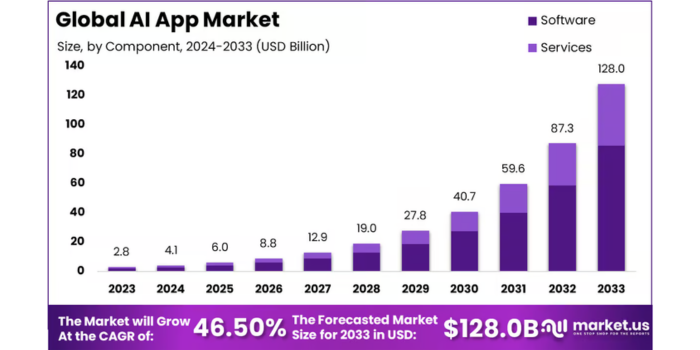
Image Source: market.us
Founders aren’t waiting. They’re putting AI at the heart of their products. The startups that are doing this well are growing with fewer people, reaching revenue sooner, and skipping a lot of manual work.
We see this happening right now:
Deepgram powers speech recognition for entire product lines. It’s fast, accurate, and ready to use.
Arthur AI helps teams track their models, find issues early, and build trust with users.
These aren’t just add-ons. These are full products built on AI.
Startups are leaning in because the value is clear:
82% of companies are already using or testing AI
89% of small businesses use AI to save time and boost output
AI-powered agents handle 13.8% more support queries per hour
Netflix makes over $1 billion a year from AI-powered suggestions
This isn’t just about tech companies.
Finance, healthcare, retail, and education are all moving fast to build AI into how they work. From support chats to internal dashboards, AI is becoming standard.
But it’s not all smooth. Founders still run into real problems:
Compute costs are still high. Hosting and training models add up.
Data isn’t always clean or useful. You need the right kind.
Good AI talent is hard to hire.
It’s tricky to plug AI into your existing systems.
One privacy mistake can slow everything down.
That’s why more teams are planning better. They start small. Use models that already exist. Add AI to one part of the product. Then build from there.
The startups that win will be the ones that treat AI like core infrastructure. In the same way mobile mattered in 2010, or cloud in 2015, AI is the new base layer. The sooner you learn to build with it, the better your product will be.
What Is AI Application Development?
AI application development means building software that can think a bit. Not in a sci-fi way. More like learning from data and making things work better.
It’s not just about adding features. It’s about helping your product respond faster, smarter, and with less effort from your users or your team.
Regular apps follow fixed rules. AI-powered ones adjust as they go. They learn, spot patterns, and improve the more people use them.
Key Components and Technologies:
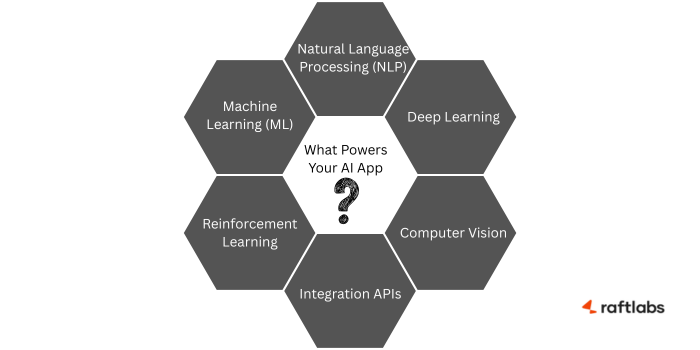
Machine Learning (ML) – helps your app pick up patterns and make calls on the spot. Like flagging fraud or suggesting next steps.
NLP (Natural Language Processing) – lets your app read and respond to human language. Think chatbots, quick summaries, or email replies.
Deep Learning – deals with harder stuff like voice, photos, or messy data. Needed for things like speech input or image tagging.
Computer Vision – helps your app understand visuals. Used for receipts, medical scans, product shots, and more.
Reinforcement Learning – trains apps to get better by trying. Great for tools that make lots of decisions and need to adjust.
Integration APIs – these connect your AI tools to the rest of your app. Keeps everything running together without friction.
AI vs Traditional Application Development: What’s Different?
To understand why AI application development needs a different approach, it helps to compare it with traditional software development.
While both aim to solve user problems, the way they’re built, tested, and improved is very different. Below is a quick breakdown of how these two methods stack up:
| Aspect | Traditional Development | AI Application Development |
|---|---|---|
| Development Cycle | Linear (requirements → design → build → test) | Iterative (data → model → train → test → refine) |
| Logic | Predefined rules and logic | Data-driven, learns and adapts over time |
| Updates | Manual updates and feature releases | Continuous improvement via new data |
| User Experience | Predictable, static | Dynamic, personalized, context-aware |
| Data Dependency | Limited; often secondary | Central; data is the foundation |
| Performance | Deterministic, easy to test | Probabilistic, requires ongoing validation |
AI development doesn’t follow the usual straight-line process. It’s more like a loop. You don’t just build it once and ship it. You train a model, test it, see where it goes wrong, tweak it, then do it again. And again.
What matters most here isn’t just clean code. It’s the data. The quality of what you feed into the system affects everything. If your data is messy, your output will be too.
Then there’s the model itself. It needs regular attention. You have to keep checking how it’s performing, retrain it when things change, and make sure it’s not drifting away from what users actually need.
Monitoring isn’t a one-time step. It’s part of the process. You keep watching how your AI behaves in real life, fix bugs, and improve things based on real usage, not just test cases.
Take a support chatbot, for example. It might work well at launch. Answers are clear, users get help, and everything looks good. But over time, people start asking different questions or use new words.
If you’re not updating the model with this fresh data, the bot starts missing the point. Replies get vague or wrong. That’s when users stop trusting it.
Nothing broke in the code. But the model just fell behind. That’s why the loop matters.
Step-by-Step Guide to Building an AI Application
Building an AI application doesn't have to be overwhelming; with the right roadmap, you can transform your ideas into powerful solutions that solve real problems.
Here’s a step-by-step process we use with our clients when building AI products. These aren’t just technical tasks. They’re decisions that help you stay focused and build something useful.
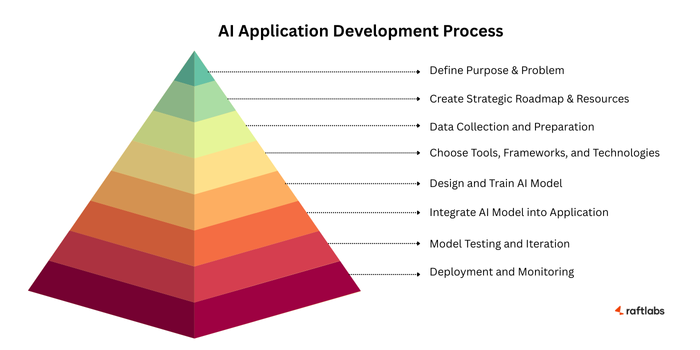
Step 1: Define the Purpose & Problem
The first step of any successful AI application development starts here. Don’t begin with the idea of using AI without a clear purpose and measurable goals; even the most advanced AI product will fail to deliver meaningful results.
So, this phase determines your entire project's direction and success criteria for your business.
Start by identifying the core problem that your AI application will address. Not every problem needs AI; the key is identifying challenges where AI is much needed, whether it's automating customer service, enhancing data analysis, or improving user personalization, that traditional solutions can't match.
Before diving into algorithms and models, get crystal clear on what you're solving.
Some of the Common Problems Where AI Can Be Used
Customer service that needs 24/7 availability
Data analysis that takes weeks to do manually
Pattern recognition in images, text, or behavior
Predictions based on historical trends
Personalization at scale
When Not to Use AI:
Vague goals like "make our business smarter"
Problems that simple automation could solve
Use cases where human judgment is critical
Situations with insufficient data or unclear success metrics
So, pick a clear pain point that already exists in your product or process. If you solve that well, you’re on the right track.
Step 2: Create Your Strategic Roadmap & Resources
Create a detailed project roadmap that breaks your AI application development into manageable phases with clear milestones and deliverables.
This approach lets you validate assumptions early and pivot if needed, while building momentum through incremental value delivery of your AI product.
Example of Project Roadmap in Different Phases
Phase 1 - MVP (2-3 months):
Core AI functionality solves the primary problem
Basic user interface for testing and feedback
Essential integrations only
Phase 2 - Full Feature Development (3-4 months):
Improved accuracy and performance
Additional features based on user feedback
Broader integrations and scalability improvements
Phase 3 - Optimization (Ongoing):
Handling edge cases and refining existing features
Performance optimization and cost optimization
Expansion to new use cases or user segments
Estimate resource requirements, including team members, infrastructure, data acquisition, and third-party services.
AI projects often require specialized skills in data science, machine learning engineering, and AI model deployment.
Plan for scalability from the beginning. Your initial AI application may serve a small user base, but successful applications often need to scale rapidly.
Step 3: Data Collection and Preparation
Data serves as the foundation of every AI application. The quality, relevance, and completeness of your data directly determine your AI model's performance and reliability.
You don’t need to collect new data to begin. Most products already have useful data hidden in logs, chat histories, or forms.
This phase often determines 80% of your AI application's success. Poor data quality leads to unreliable AI models, while high-quality, well-prepared data enables accurate predictions and reliable performance.
3.1. Data Quality Determines Everything
The "garbage in, garbage out" principle is especially true for AI. So, investing time in data quality pays massive dividends in model performance, user trust, and business outcomes.
This isn't glamorous, but it's often the most important step.
The data quality checklist:
Accurate: Reflects real-world conditions correctly
Complete: Covers all scenarios your AI will encounter
Consistent: Uses standardized formats and definitions
Relevant: Directly relates to your problem and goals
Fresh: Recent enough to reflect current conditions
3.2. Source High-Quality Data
Knowing where to find the right data can make or break your project. The best data often comes from combining internal sources with external datasets.
Gather data from reliable sources, internal databases, APIs, public datasets, and third-party providers. This section helps you identify and access the data your AI needs to succeed.
Internal data sources (start here):
Customer databases and transaction records
User interaction logs and behavioral data
Operational systems and sensor data
Historical records and archived information
External data sources:
Public datasets (often free and high-quality)
Commercial data providers (specialized but costly)
APIs for real-time data access
Web scraping (with proper legal considerations)
3.3. Data Preparation That Works
Data preparation is where the rubber meets the road. This step is unglamorous but critical work that transforms raw data into AI-ready datasets.
This phase is so important, and getting it right directly impacts your model's accuracy, reliability, and performance.
The 80/20 rule applies: You'll spend 80% of your time on data preparation, because this work directly impacts your success.
Essential preparation steps:
Clean inconsistencies: Remove duplicates, fix typos, standardize formats, and handle missing values across your dataset.
Label accurately: Create clear guidelines and use multiple annotators for complex tasks. This step is crucial for tasks like image recognition or sentiment analysis.
Augment strategically: Expand your dataset using augmentation techniques like image rotation, text paraphrasing, or synthetic data generation.
Split properly: 70% training, 15% validation, 15% testing. This ensures your model is evaluated fairly before production.
Document everything: Track sources, cleaning steps, and quality metrics for the AI model's success.

Step 4: Choosing the Right Tools, Frameworks, and Technologies
Selecting the right tech stack is important to ensure the scalability, performance, and maintainability of your AI application.
The tech stack for AI application development can vary depending on the specific business requirements or the project requirements.
So, the choice of technology will impact everything from development speed to long-term maintenance costs.
Here is the list of technologies that are included in general.
| Component | Technologies |
|---|---|
| Programming Language | Python, JavaScript |
| Development Frameworks & Tools | NodeJs, ReactJs |
| Data Storage | MongoDB, PostgreSQL |
| Machine Learning Libraries | TensorFlow, PyTorch |
| Cloud Platforms | AWS, Google Cloud, Azure |
| APIs | OpenAI API, LLAMA Index |
| Integration Tools | RESTful APIs, GraphQL |
| DevOps Tools | Jenkins |
| Testing Frameworks | UnitTest, PyTest |
| Deployment Tools | Docker, Kubernetes |
Let’s explore some of the leading Programming languages and AI frameworks currently dominating the field:
4.1. Programming Language
Pick your programming language wisely. Your choice affects team productivity, available libraries, performance, and long-term maintainability.
Python is widely used for AI development due to its extensive libraries and frameworks, while JavaScript is also a strong choice, especially for building scalable enterprise AI applications.
Python :
It has a massive ecosystem of AI libraries and frameworks
It is easy to learn and collaborate on
It is excellent for rapid prototyping and experimentation
It has slower execution, but it is rarely a real bottleneck
JavaScript for enterprise environments:
Have strong performance and enterprise integration
It is better for large-scale, long-term projects.
Steeper learning curve but more maintainable.
Offers robust security features, making it ideal for sensitive applications.
4.2. AI Frameworks
The AI framework you choose shapes your entire development experience, so choose one that fits your goals.
This decision affects how quickly you can build prototypes, deploy to production, and maintain your models over time.
TensorFlow and PyTorch are open-source machine learning and deep learning frameworks used in AI application development.
TensorFlow (Developed by Google):
Best for production deployment and scaling
Great for beginners with Keras' high-level API
Excellent documentation and community support
Strong mobile and edge deployment options
PyTorch (Maintained by Facebook):
Preferred for research and experimentation
More intuitive debugging and development
Growing production deployment capabilities
Excellent for custom model architectures
Cloud platforms (AWS, Google Cloud, Azure):
Managed infrastructure and scaling
Pre-built models and automated optimization
Higher costs but faster time-to-market
Great for teams without ML infrastructure expertise
4.3. Pre-trained vs Custom Models
The decision to use pre-trained or custom models in the development process is crucial based on your business requirements.
Understanding when to use pre-trained models versus building custom solutions is crucial for AI application success.
Using pre-trained models provided by companies like OpenAI, IBM Watson will be helpful for startups that have limited budgets. Using custom models will be helpful for business owners who need specific customization as per their business, which involves a higher development cost.
Use pre-trained models when:
Your problem fits common AI tasks (classification, NLP, computer vision)
You have limited training data
You need a fast time-to-market
You want to reduce development costs
Build custom models when:
Your use case is highly specialized
You have proprietary data that provides a competitive advantage
Pre-trained models don't meet performance requirements
You need full control over model behavior
Smart hybrid approach:
Start with pre-trained models for rapid prototyping
Fine-tune with your specific data
Add custom components for specialized requirements
Gradually replace components as you scale
This strategy combines the strengths of both pre-trained and custom models, ensuring a balance between efficiency and customization.
Step 5: Designing and Training the AI Model
This stage shapes your AI application like how it thinks, learns, and transforms data to make predictions.
Model design and training require balancing accuracy, speed, and complexity while avoiding common pitfalls that can affect your AI development application.
Here’s how to proceed:
5.1. Model Selection
Choosing the right model architecture is like choosing the right tool for a job.
The best model isn't always the most complex one, it's the one that solves your specific problem effectively within your constraints.
Machine Learning Models for Structured Data
Deep Learning Models for Unstructured Data
Natural Language Processing (NLP) Models
Computer Vision Models
1. Machine Learning Models for Structured Data
Machine learning (ML) models are especially effective when working with structured data that’s organized in rows and columns like spreadsheets or databases.
Classification Models
Classification models are used when the goal is to predict a specific category or label. These models are ideal for problems where outputs fall into distinct groups.
Example: Detecting whether an email is spam or not spam.
Regression Models
Regression models are used to predict continuous numerical values instead of categories. If your goal is to forecast trends or predict outcomes with measurable units, regression is the go-to approach.
Use Case Example: Forecasting monthly sales revenue or estimating real estate prices.
2. Deep Learning Models for Unstructured Data
Deep learning models are designed to handle unstructured data like images, videos, audio, and natural language. These models can identify complex patterns and are used in some of the most advanced AI applications today.
Convolutional Neural Networks (CNNs)
CNNs are the backbone of computer vision systems. They are capable of detecting patterns in visual inputs and are widely used in image classification, facial recognition, and medical imaging.
Use Case Example: Identifying objects in photos or diagnosing diseases through X-rays.
Recurrent Neural Networks (RNNs) and Transformer Models
RNNs are suitable for sequential data such as time-series data or sentences in a paragraph. However, newer transformer-based models like BERT and GPT have become more popular due to their ability to understand long-range dependencies in data.
Use Case Example: Text translation, speech-to-text conversion, and stock price forecasting
3. Natural Language Processing (NLP) Models
NLP models make it possible for machines to understand, interpret, and generate human language. These models are key to any application that involves text interaction.
Large Language Models (LLMs)
LLMs like OpenAI’s GPT and Google’s BERT can perform a wide array of tasks:
Classifying and tagging content
Generating summaries
Answering complex questions
Creating human-like content
Use Case Example: Powering AI chatbots, writing assistants, or intelligent search systems
4. Computer Vision Models
Computer vision is all about enabling machines to “see” and understand visual content. AI models in this domain are transforming industries like healthcare, security, and manufacturing.
Use Case Example: Object and facial recognition, analyzing medical scans, real-time video monitoring, and visual quality control in factories.
5.2. Preparing and Training the Model
Training an AI model is more than just feeding it data. It requires careful planning, tuning, and monitoring to ensure high performance and generalization.
Below are the essential concepts and practices for effective model training and optimization.
Data Splitting
To properly evaluate your model’s performance, it’s important to split your dataset into three distinct parts:
Training Set (70%): This portion is used to teach and allow the model to learn the patterns in the data.
Validation Set (15%): This portion is used to fine-tune model parameters and monitor for overfitting during training.
Test Set (15%): This portion is reserved for the final evaluation to assess how well the model performs.
Hyperparameter Tuning for Better Performance
Hyperparameter tuning is the adjustable model settings during the validation phase that define how a model learns and is configured for better performance. These include:
Learning rate
Batch size
Network architecture
Regularization strength
Tuning these hyperparameters can significantly improve your model's accuracy and generalization. Use methods like grid search, random search, or Bayesian optimization to systematically find the best combinations.
Monitoring Model Training Progress
It's important to monitor how your AI model learns during the training phase. Two important techniques include:
Loss Curves: Plotting training and validation loss can help you detect overfitting, where the model performs well on training data but poorly on new data.
Early Stopping: This method halts training once performance on the validation set stops improving, helping to save time and prevent overfitting.
These tools allow you to make adjustments during training instead of discovering issues too late.
Cross-Validation for More Reliable Results
When working with smaller datasets or needing more reliable evaluation, cross-validation is highly recommended to ensure the model’s effectiveness.
One common method is k-fold cross-validation, which involves:
Splitting the dataset into k equal parts (folds)
Training and validating the model k times, each time using a different fold for validation
Averaging the performance metrics across all runs
This process provides a more accurate estimate of the model's performance in real-world scenarios by reducing the risk of performance being skewed by a particular data split.
Step 6: Integrating the AI Model into the Application
Once your AI model is trained and validated, the next step is to integrate it into your application. It’s an important step in your development process where you integrate the AI model into your existing Application.
This integration phase transforms a prototype into a production-ready system that users can interact with.
6.1. AI Model Placement
The first decision involves the placement of your AI model live on the front-end or back-end integration.
Front-end integration: This integration works best for most apps. It lets users interact directly with your AI model in real-time. Examples include chatbots or image filters.
Back-end integration: This integration is better for heavy-duty AI tasks. Speech recognition and complex analysis work better here because they need more processing power.
6.2. Processing Data (Cloud or Device)
Next, decide where your AI will do its thinking or processing data.
Cloud processing is the popular choice. It's scalable, powerful, and handles big workloads easily. Perfect for most apps.
Device processing (edge AI) works great for specific cases. Use it when you need instant responses, better privacy, or you're building IoT apps.
So, once you figure out the AI model placement and the Processing Data place, then integrating your AI model into the existing system doesn’t have to be a difficult process.
You don’t need to start from scratch, you can use ready-made AI APIs if it meets your needs. This can save you months of work.
For instance, services like Google Cloud Vision API or OpenAI's API already do the heavy lifting and can be easily incorporated into your app. They’re reliable, constantly updated, and often cheaper than building your own, which saves valuable development time.
Make your AI application smarter over time. Add feedback systems within your app, so users can rate your AI's performance.
So, you can collect both direct feedback (ratings, comments) and indirect signals (user behavior). This data helps your AI improve continuously.
6.3. Be Transparent with Users
Tell users what your AI can and cannot do. Explain how it works in simple terms.
This honesty builds trust. Users feel more comfortable when they understand your AI's strengths and limitations.
Your AI should feel effortless to use. Users shouldn't need to understand the technical details.
It should focus on solving real problems in ways that feel natural. The best AI integration is invisible; it just works and enhances the overall user experience of your app.
Step 7: Model Testing and Iteration
The development and launching of your AI application is just the beginning of an ongoing process of enhancement and refinement.
This final phase ensures your application works reliably in the real world and continues improving over time through user feedback and new data.
There are three primary types of testing you must focus on:
Unit testing
Integration testing
User Acceptance Testing (UAT)
7.1. Unit testing
This stage tests the smallest and individual components of your AI application to ensure each piece functions correctly on its own.
For example, if your AI app processes images, unit testing would verify whether the image upload feature works. It would check if the AI model analyzes a single image correctly. It would also ensure that the results are displayed properly.
7.2. Integration testing
This stage tells how well the different parts of your application communicate and work together.
For example, integration testing looks into your AI application in a way of real-world scenarios.
Does the user interface properly send data to the AI model?
Do all the connected systems handle the data flow without breaking?
This phase helps ensure that your application operates smoothly as a whole without affecting anything.
7.3. User Acceptance Testing (UAT)
The final stage of testing, UAT, involves real users testing your application in realistic scenarios to meet the practical needs and expectations of its end-users.
Involving real users during this testing phase is beneficial. They can try your AI app to determine if it solves their problems. This process provides valuable insights into user behavior and preferences.
So, the above are the core testing types, and there might be numerous other testing procedures your QA engineers will involve throughout the development process.
But above mentioned three (Unit, Integration, and User acceptance) testing are fundamental to ensuring the success of your AI application.
Step 8: Deployment and Monitoring
Finally, deploy the AI model for end-users. Once you’re satisfied with the performance of your AI model, you can deploy it into production for real-world users as part of the AI development process.
8.1. Right Deployment Platform
Choose the right platforms for deployment. This includes web servers for web-based applications, and app stores (such as Google Play or Apple App Store) for mobile applications, or cloud platforms (like AWS, Azure, or Google Cloud) for scalable solutions.
Below are two ways of deployment that can be done.
Cloud Platforms: These offer managed services, automated scaling, and fast deployment options. They're ideal if you prefer not to manage infrastructure.
On-Premises Deployment: It offers greater control over data privacy, compliance, and hardware, but requires more maintenance and infrastructure management.
8.2. Ongoing Monitoring
After deployment, it’s essential to carry out ongoing monitoring and maintenance of the model’s performance in production to adapt to new data and conditions.
This phase involves tracking key metrics such as Performance metrics, User interactions, Configure Alerts, and identifying any issues that may arise.
Performance metrics: Set up monitoring tools to track metrics such as response times, error rates, uptime, and resource usage (CPU, memory, etc.), Use tools like Grafana, New Relic, or CloudWatch.
User interactions: Install the analytics tools (like Google Analytics, Mixpanel, or custom solutions) to understand how users interact with your application.
Alerting: Configure alerts to notify and find any critical issues (e.g., server outages, spikes in error rates). This ensures that issues can be addressed promptly by the development team.
So, building an AI application involves multiple stages, as shown above, from identifying the problem to model development to deploying and maintaining the AI model.
Your first AI version doesn't need to be perfect, but it should solve a real problem and provide value to users.
Creating AI applications is an iterative process; you can improve the functionality and performance of your application in multiple iterations based on the user’s data or feedback.
Real-World Examples of AI Apps Built for Scale
Gas Station Management with AI OCR
A multi-location gas station operator managing over 40 stations faced a critical operational challenge. Their inventory tracking, sales monitoring, and vendor management were all handled manually through spreadsheets, emails, and phone calls. This led to frequent stockouts, data errors, and zero visibility across their growing network.
The AI Solution: We built a custom gas station management SaaS platform powered by AI-based OCR technology. The system automated invoice processing, eliminating manual data entry entirely. Instead of typing in vendor invoices line by line, station admins could simply scan documents. The AI automatically extracted product names, prices, quantities, and vendor information with 99% accuracy.
Key AI Technologies Used:
Computer Vision & OCR: Automated extraction of data from scanned invoices
Natural Language Processing: Smart product categorization and vendor identification
Predictive Analytics: Real-time inventory tracking and low-stock alerts
Real Impact:
20,000+ transactions processed in a single day during testing
40+ gas stations successfully onboarded
99% accuracy in automated invoice data extraction
Manual data entry time reduced from hours to minutes
Real-time sync across all locations via lightweight desktop utility built with Rust and Tauri
The platform digitized their operations as well as it created a scalable system that gave them complete visibility, automated tedious tasks, and enabled data-driven decision-making across their entire network.
Replacing Static Surveys with Intelligent Conversations
A startup founder was frustrated with traditional survey tools. Static forms and spreadsheets weren't giving him the depth of insight needed to make confident product decisions. He needed something that could have real conversations with users, not just collect checkbox answers.
The AI Solution: We built Perceptional, a conversational AI chatbot platform that transforms rigid feedback forms into dynamic, adaptive conversations. The chatbot doesn't follow a fixed script instead it listens, understands context, and asks follow-up questions based on user responses, just like a real interviewer would.
Key AI Technologies Used:
Large Language Models: OpenAI and Anthropic's Claude for natural, context-aware conversations
NLP & Sentiment Analysis: Understanding user intent and extracting meaningful insights
Real-time Adaptation: Questions adjust dynamically based on previous answers
Automated Summarization: AI generates actionable insights immediately after each conversation
Real Impact:
Built and launched in 12 weeks
3x deeper insights compared to traditional static surveys
Higher response rates due to engaging, conversational experience
Instant summaries enable decisions in hours instead of days
Scalable architecture tested with hundreds of simultaneous users
Product managers using the platform reported that conversations felt more natural, response quality improved dramatically, and they could make data-driven decisions faster than ever before. The AI collected feedback and it understood it. Additionally, the system made it immediately actionable.
Proactive Healthcare Through AI-Powered Patient Monitoring
A healthcare technology company with an existing remote patient monitoring (RPM) platform wanted to differentiate themselves in a competitive market. While their system tracked vital signs reliably, they saw an opportunity to use AI for automated analysis and personalized health insights, moving from reactive to proactive care.
The AI Solution: We enhanced their HIPAA-compliant RPM platform with advanced AI capabilities that automatically analyze patient data from wearable devices, detect abnormal patterns, and provide real-time clinical insights to healthcare providers.
Key AI Technologies Used:
Predictive Analytics: Risk stratification based on patient health data and trends
Anomaly Detection: AI identifies abnormal vital sign readings automatically
Automated Patient Analysis: Continuous monitoring with intelligent alerts
Smart Recommendations: AI-generated treatment suggestions based on historical data
Real Impact:
30% reduction in clinical decision-making time
100% HIPAA compliance maintained throughout AI integration
80+ clinics adopted the platform within 3 months
Supports multiple devices: CGMs, blood pressure monitors, and more
Automated end-of-month summaries for insurers and compliance reporting
The AI empowered doctors. Healthcare providers now receive intelligent alerts when patients are at risk, get personalized care recommendations, and can manage larger patient populations more effectively. The platform transformed reactive monitoring into proactive, predictive care management.
AI Application Development: What Teams Do Wrong vs What Works
Most AI projects fail not because of weak models, but because teams rush execution. Here’s a simple breakdown of what usually goes wrong, and how successful teams do it differently.
| What Teams Do Wrong | What Actually Works |
|---|---|
| Start building AI because it’s trending, without a clear use case | Start with a real business or user problem and define success metrics first |
| Choose models and tools before understanding data readiness | Evaluate data availability, quality, and gaps before selecting AI models |
| Try to build a full-scale AI system from day one | Build a small, testable MVP (Minimum Viable Product ) and iterate |
| Assume more data automatically means better results | Focus on clean, relevant, and well-labeled data |
| Ignore edge cases and rare scenarios | Test AI with real-world and edge-case data early |
| Fully automate decisions without human checks | Use human-in-the-loop for validation and control |
| Optimize only for model accuracy | Optimize for business impact, user trust, and usability |
| Treat AI as a one-time implementation | Continuously monitor, retrain, and improve models |
| Build AI in isolation from product and business teams | Keep product, engineering, data, and business teams aligned |
| Over-rely on prompts or quick hacks | Design scalable, maintainable AI architectures |
| Ignore compliance, security, and ethics | Plan for privacy, bias mitigation, and regulatory compliance |
| Underestimate long-term costs and maintenance | Plan upfront for infrastructure, monitoring, and scaling costs |
Key Challenges and Best Practices
Building AI apps isn’t just about writing code. It’s about getting a lot of moving parts to work together: data, systems, people, and goals.
Here’s what usually trips teams up and what we’ve seen help.
1. Data quality and availability
You can’t build a smart product with messy data. We've seen startups get stuck not because their model was bad, but because their data was patchy, unlabeled, or full of gaps.
Before you even start building, check what data you have, how clean it is, and if it truly represents what your users need.
Best practice: Spend time up front cleaning, labeling, and validating your datasets. Sometimes a smaller, cleaner dataset works better than a huge but noisy one.
2. Regulatory compliance and ethics
In sectors like healthcare, finance, or education, privacy laws and ethics are real constraints.
It’s not just about being compliant; it’s about earning user trust.
If your AI makes decisions (like loan approvals or medical alerts), you need to be extra clear about how it works and why.
Best practice: Involve legal early. Set clear boundaries for what your AI will and won’t do. Make sure users know when they’re interacting with a machine and how their data is being used.
3. Scalability and integration with existing systems
An AI feature might work well in a demo, but will it still work when 10,000 users are online?
Or when your product team adds a new data pipeline?
AI doesn’t live in a vacuum. It needs to fit into your full product and tech stack.
Best practice: Don’t bolt AI on as an afterthought. Plan early for how it will connect with your product, backend, and dev workflows. Use scalable cloud tools, and build lightweight wrappers so you can swap models later if needed.
4. Communication between business and technical teams
This one causes more delays than any bug.
If your product owner wants “AI to summarize customer calls” and your ML team is tuning a language model with no access to real call data, you’re going to waste time.
Best practice: Get everyone on the same page. Translate business goals into clear problem statements. Use examples, mockups, and sample data to avoid talking past each other.
5. Continuous monitoring and improvement
AI products don’t stay good forever. User behavior changes. Data patterns shift. What worked at launch might underperform 6 months later.
Best practice: Set up dashboards to track how your model is doing. Watch for drift. Schedule regular model reviews. Make sure someone owns this ongoing work. It’s not a “set it and forget it” job.
How Does the AI Application Technology Work Behind?
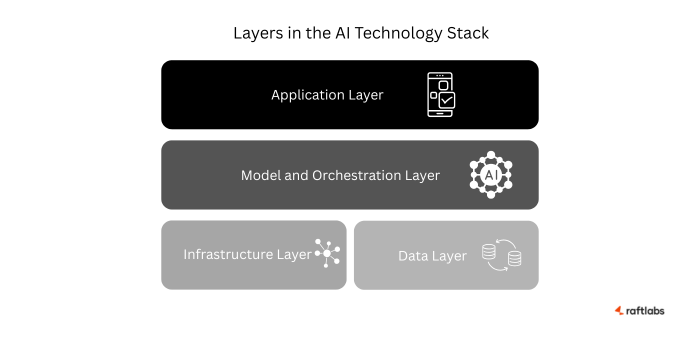
You don’t need a huge setup to start with AI but you do need to understand the basic layers. Think of the AI tech stack like building blocks. Each one supports the next. And getting even one layer wrong can slow everything down.
We like to keep it simple. Here’s how we break it down, starting from the bottom (closer to hardware) and moving toward what the end-user sees.
1. Infrastructure Layer
This is the base. It’s what runs your models. You’ll need GPUs, TPUs, or cloud compute from providers like AWS, GCP, or Azure. For most teams, you don’t need your own servers, cloud works fine. What matters more is how well your setup scales and how fast it responds.
If your app is real-time (like a chatbot), network latency matters. A lot. Your infrastructure needs to handle spikes, stay stable, and be close to where your users are.
2. Data Layer
Without data, AI doesn’t work. You need to collect it, clean it, and store it. You might be pulling from product logs, customer chats, PDFs, or sensors. Where and how you store it also matters, Postgres, MongoDB, Pinecone, or even CSVs in S3. Choose based on the type and volume of data.
Also, think about privacy, backups, and access control. Don’t just dump it somewhere and hope it works later.
3. Model + Orchestration Layer
This is where the intelligence happens. You can use existing models like GPT, Gemini, or Claude. Or fine-tune your own using tools like PyTorch, TensorFlow, or Hugging Face. For connecting and managing everything, tools like LangChain or Weights & Biases help.
Monitoring and versioning here is key. Models drift. Data changes. You’ll want logs and observability built in from day one.
4. Application Layer
This is what users actually interact with. It could be a chatbot, a voice tool, or a smart feature in your product. The app layer translates model output into real value for your users. Keep the UX clean and simple, don’t let the AI overwhelm people.
A reminder: even if the AI is great, users won’t trust it if the product feels clunky or confusing.
Which Industries Can Use AI Apps?
AI isn't just for big tech companies or research labs. It’s already showing up in everyday tools and business workflows. If you're building in one of these areas, there's a good chance you can use AI to make something faster, simpler, or more reliable.
Healthcare
AI helps with reading scans, tracking patient health, and catching early signs of problems. Wearables now use AI to alert users before something serious happens.
Finance
AI tools sort through large volumes of data. They help with fraud detection, credit scoring, and risk checks. That means faster decisions and fewer mistakes.
Retail
You can use AI to recommend products, manage pricing, and restock shelves before they’re empty. That keeps shoppers happy and operations smooth.
Manufacturing
Predictive maintenance is a big win. AI helps spot machine failures early so you can fix things before they break. It also helps with checking product quality.
Logistics
From route planning to shipment tracking, AI helps keep things on time. It can flag late deliveries or lost packages before customers complain.
Other Sectors
In hospitality, AI is used to personalize guest experiences like offering custom room settings, recommending activities, or speeding up check-ins. It also helps manage energy use by adjusting lighting, heating, or cooling based on occupancy patterns.
In the automotive space, AI powers in-car voice assistants, helps with predictive maintenance, and improves navigation by adjusting routes based on real-time traffic.
For the energy sector, AI supports smarter production planning, monitors equipment performance, and helps reduce waste by predicting demand and optimizing resource use. These aren’t experimental. They’re already helping businesses operate better, save costs, and serve customers more efficiently.
Advantages of Building an AI App
Let’s say you’re building in one of the industries we mentioned earlier hospitality, healthcare, finance, retail. You already know where AI can help. But what’s the real value when you actually build and launch an AI feature? What do you get that traditional systems can’t give you?
Here are some of the benefits we’ve seen while building real AI products with clients. These aren’t just nice-to-have features. They solve real problems and improve how things run.
1. Increased efficiency and automation
AI can take over repetitive tasks that eat up time. Things like sorting support tickets, processing forms, or answering common questions. That saves hours each week and helps teams work on things that need more attention.
We saw this clearly when we built a Voice AI assistant for a hospitality client. The assistant handled guest questions over voice;, no app, no menus, just speak and get help. It picked up routine requests, which meant the support team didn’t have to. It worked especially well for guests over 50, who found it easy and natural to use.
2. Better customer experience
AI makes things smoother for the user. It can guide people, suggest actions, or respond quickly. The experience feels more helpful and less frustrating.
With the Voice AI assistant, users didn’t have to press buttons or wait in queues. They just asked questions out loud and got answers.
For older users or people not used to apps, this made a big difference. They got the help they needed without dealing with tech barriers.
3. Data that drives decisions
AI looks at patterns in your data and helps you understand what’s working. You can see where users struggle, what features they ignore, or what’s driving results. That helps you make better product calls without guessing.
4. Scales with your product
As your product grows, AI keeps up. You don’t need a bigger team for every extra user. You just feed in more data, tune the model, and keep improving. If a user needs to change, you update the logic and stay relevant.
These kinds of results don’t happen from just adding AI for the sake of it. They come from building with the right goal, the right tools, and staying close to what users actually need.
How Much Does It Cost to Build an AI App?
By now, you’ve seen how AI can help improve customer experience, save time, and grow with your business. But the next thing most people ask is, “What’s it going to cost?”
There’s no fixed answer. It depends on what you’re building and how far you want to go.
If you’re adding something simple, like a support chatbot using ready-made tools, it can be done in a few weeks with a small team. We’ve done projects like that and had a working prototype in less than 2-3 weeks.
But if you’re working on something more advanced, like a voice assistant trained on your own data, connected to other systems, and handling real users, it takes more effort. That means more planning, more dev time, and a higher budget.
Here’s what usually drives the cost:
App complexity
More screens, more flows, more user types means more time. Adding a single AI-powered feature to an existing app is usually quicker than building a new product around AI from the ground up.
Data work
If you already have good data clean, labeled, and ready to go that’s a big plus. But in most cases, we need to clean up spreadsheets, unify formats, and sometimes label data manually. This part can take longer than people expect.
Model complexity
Using an open-source model like GPT or a pretrained classifier can speed things up. But if you need a model trained specifically for your use case, that adds training time, infrastructure setup, and testing.
Integrations
If the AI needs to talk to other systems, like pulling data from your CRM or sending updates to your dashboard, that adds extra dev work. Even more so if your systems don’t talk to each other yet.
Ongoing updates
AI isn’t something you ship once and forget. You’ll need to monitor how it performs, retrain it when things change, and tweak it as you learn more from users.
This is why we always recommend starting with a discovery phase. Figure out what problem you’re solving, what success looks like, and what data you already have.
That way, you avoid scope creep, make smart trade-offs, and keep the build focused from day one.
Ready to Turn Your AI Idea Into a Working Product?
Whether you're exploring your first AI feature or scaling an existing solution, let's map out what's possible for your product.

How Small Teams Are Shipping Smart Features Without Burning Cash
Most small teams don’t have in-house AI engineers. And that’s okay. You don’t need a research lab to get started.
What you need is a clear goal, access to good data, and the right development partner who knows how to move fast without overbuilding.
We’ve seen this work well when:
Teams pick one high-impact problem like reducing support tickets or speeding up onboarding
They use off-the-shelf tools to keep dev time short
They work with partners who know how to plug AI into existing systems without rebuilding everything
Outsourcing to a focused AI dev team can speed things up. It helps you avoid common mistakes like chasing the wrong model or collecting the wrong data. It also gives you access to people who’ve already solved similar problems before, so you’re not guessing your way through.
This way, you stay lean. You spend only on what matters. And you get to test real value in weeks, not months.
When to Use AI and When to Skip It
Not every problem needs AI. Before building anything, first figure out if AI is the right tool for the job.
Use AI when:
1. Your team is buried in repetitive tasks
If people are spending hours sorting tickets, tagging content, or answering the same questions, AI can handle those patterns. It saves time and lets your team focus on more important work.
2. You have more data than your team can handle
Large amounts of logs, survey results, chat transcripts, or usage data can be hard to process manually. AI can help find patterns, trends, or insights that aren’t obvious.
3. The outcome depends on the changing context
In areas like fraud detection or recommendations, rules change based on time, behavior, or environment. Static rules won’t keep up. AI adapts better in these situations.
4. Personalization could improve results
If showing the right product or message to the right person helps increase clicks, signups, or sales, AI can help you do this at scale.
Skip AI when:
1. You don’t have usable data
AI needs data to work. If there’s no past behavior or structured input, you’ll spend too much time collecting and cleaning data instead of solving the real problem.
2. The rules are already clear and simple
If basic logic or if-then rules solve the problem, stick with that. It’s faster, easier to maintain, and less risky.
3. The task is narrow and well-defined
For things like converting files, checking for valid inputs, or doing basic calculations, AI adds no real benefit.
4. You can’t explain the AI’s decisions
If people need to trust or understand the outcome, and the AI can’t explain how it made that decision, it could create confusion or frustration.
Start with something small, use the data you already have, and always keep a backup plan. AI only makes sense when it solves a real problem better than a simpler option.
Why AI Projects Fail Before They Launch
Once you decide AI is the right fit, the next challenge is building it the right way.
Many teams fail because of how they approach the process. These are the most common mistakes.
1. Starting with the technology instead of the problem
Teams often get excited about new AI tools and start building without a clear need. The result is a model no one uses because it doesn’t solve a real issue.
2. Waiting for perfect data
There’s no such thing as a perfect dataset. If you wait too long to collect every piece of data, you’ll never build anything. Use what you have, improve it later.
3. Building too much before testing
Some teams try to build full systems before launching. That wastes time and adds risk. Start with a basic version, test it with users, and improve from there.
4. Forgetting to include human oversight
AI makes mistakes. If there’s no way for a person to review or override those mistakes, users lose trust. Always give people a way to step in.
5. Ignoring the end user
A model might work in theory, but if users don’t understand what it’s doing or why, they won’t use it. Use simple language, explain what’s happening, and design for clarity.
These problems have little to do with how good the AI is. They come from poor planning, unclear goals, or skipping steps. Good AI projects are focused, useful, and easy to use.
Some Interesting AI Projects That Solve Real Problems
Now that you have a deeper understanding of how to develop a successful AI app, before wrapping up the blog, let us see the AI apps we developed for our clients.
These projects were very interesting and are now helpful in solving real problems in the real world.
These aren’t demos or prototypes. They’re AI apps live in production, used by teams across industries to work faster, serve better, and scale smarter.
AI-Driven Remote Patient Monitoring Platform
Our team worked with a healthcare company to improve their remote patient monitoring system. They already had a working platform but wanted to take it further by adding AI.
The goal was to help healthcare providers get better insights, faster, and to support patients with conditions like heart failure, diabetes, and hypertension.
We built a secure, HIPAA-compliant web application that uses AI to analyze real-time health data. It offers personalized alerts, trends, and summaries that help care providers respond quickly and adjust treatment plans.
The platform is scalable and fits into the client’s larger plan to expand into virtual care. This helped them move toward more proactive and affordable patient care.
Conversational AI Chatbot
A startup founder and former Amazon product manager came to us with a clear problem. He was tired of using boring survey tools and spreadsheets to understand what users really think. Static forms weren’t helping him make better product decisions.
We built a conversational AI chatbot platform that helps businesses talk to users in a more engaging way.
Instead of sending out long forms, product managers can now launch smart, adaptive chatbots that ask questions, understand context, and pull out insights in real time.
The chatbot doesn’t just collect responses, it analyzes them and gives clear takeaways. We built the web app in 12 weeks and made sure it’s ready to scale as the startup grows.
Real-time AI voice chat app
Our client wanted to solve a common problem. In most organizations, decision-making takes too long. Meetings are slow, participation is limited, and it’s hard to collect honest opinions. So we built a voice chat web app called PSi to change that.
PSi lets teams start live, anonymous discussions online. People can speak freely and vote on ideas in real time. It’s designed to support faster decisions and give space for more voices.
We used Next.js, Hasura, and PostgreSQL to build a secure and scalable platform that can handle high traffic. The app helps teams cut down on meetings, get broader input, and reach decisions quickly, all while keeping costs low.
Wrapping It Up
Building with AI isn’t about chasing hype. It’s about solving real problems with the right mix of data, tools, and user understanding.
We’ve seen AI help businesses work faster, reduce errors, and offer better user experiences.
But success doesn’t come from just picking a model or using a fancy API. It comes from knowing your problem, starting small, using real data, and improving as you go.
If you’re a founder, PM, or digital leader thinking about AI, focus on value not complexity. Find that one slow task. Use the data you already have. Plug AI into your current workflow. Keep an eye on it. And keep tuning.
Done right, AI can be more than a feature. It can be a quiet engine driving your product forward.
If you’re a founder or product lead thinking about your first AI feature, we’ve got your back.
At RaftLabs, we’ve been building AI apps for real use cases, chatbots, voice systems, recommendation engines, and more.
Book a free consultation call and we’ll walk you through what’s possible, what’s not, and how to move forward without wasting time.



