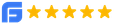10 bespoke app recommendations for Interactive prototyping
In today's fast-paced digital landscape, interactive prototyping has become a crucial step in the design process. With the rise of interactive prototyping apps, designers now have powerful tools at their disposal to bring their ideas to life. These apps allow designers to create clickable prototypes, enabling them to test and refine their designs through an iterative design process. In this comprehensive guide, we explore the top interactive prototyping apps and delve into their features, benefits, and best practices for creating engaging prototypes.

Marvel
by Marvel Prototyping
Marvel has everything you need to bring ideas to life and transform how you create digital products with your team. Placing the power of design in everyone’s hands. Wireframe, design and prototype fast with our intuitive design and prototyping tools. Instantly generate design specs and connect integrations that power up your workflow. From low to high-fidelity, Marvel supports you every step of the way. The world's most innovative companies use Marvel every day to scale design. The digital products, from around the world, that you know and love have been built with Marvel. Our customers range from Fortune 100 companies to startups and schools - all using our online design platform to ideate fast, collaborate and optimize prototypes before development. Built to help large teams create amazing products at scale. Marvel Enterprise 3 is built on blazing fast technology with features that focus on helping large teams make design more productive.
Pricing: Visit website

InVision
by InVision
The digital product design platform powering the world’s best user experiences. Create rich interactive prototypes. Seamlessly communicate, gather feedback, and move projects forward. Explore your team’s best ideas on a digital whiteboard. Beautifully collect and present designs, inspiration, and more. Magically better handoffs from design to development. InVision Studio is the world’s most powerful screen design tool. Quickly turn ideas into powerful screen designs with intuitive vector-based drawing and flexible layers. Effortlessly animate transitions and add micro-interactions to transform your static screens into working prototypes. Seamlessly navigate the entire design process in one place, keeping everyone fully engaged and notified of changes. All brand and UX components—including usage documentation—are managed in a single place. Access libraries directly from InVision Studio or Sketch, and push or pull changes with only a click.
Pricing: $15.00 per user per month

Figma
by Figma
Where teams design together. Figma helps teams create, test, and ship better designs from start to finish. Fast and powerful, just like your work. Packed with design features you already love plus unique inventions like the Arc tool and Vector Networks, Figma helps you keep the ideas flowing. No need to stop to install, save, or export. It’s what any good cloud software should be. Bring your ideas to life faster in animated prototypes that feel like the real thing. Get insights from users and test concepts earlier and more often. Share a link to your design files or prototypes, and get feedback in context. Or, jump into the same file with your teammates—no matter where y’all are in the world—and co-edit live. Create a scalable design system that’s accessible for your organization and easy for you to manage. When all designers are speaking the same language, everyone’s more empowered to do their best work.
Pricing: $12.00/month/user

Sketch
by Bohemian Coding
The best products start with Sketch. Create, prototype, collaborate and turn your ideas into incredible products with the definitive platform for digital design. A native Mac app, built for designers like you Create your best work with essential tools that speed up your workflow and game-changing features that take your designs to the next level. Built on the best of macOS technologies, giving you familiarity, power and performance where you need it most. Sketch’s interface automatically adapts to show you the tools you need, and gets out of the way when you need to focus. Create reusable components to keep things consistent and lay the foundations for your product's design system. Test your assumptions and turn static designs into interactive prototypes, ready to share in minutes. Stress-test your designs with real, diverse data sets that add faces, names, places and more in just a few clicks.
Pricing: $99 per year

Adobe XD
by Adobe
Share your story with designs that look and feel like the real thing. Wireframe, animate, prototype, collaborate, and more — it’s all right here, all in one UI/UX design tool. Fast, powerful, and just the right amount of everything. Turn your ideas into stunning reality, faster. XD is packed with tools to help you effortlessly design websites, apps, voice, and so much more. Find your flow and make moves. Get closer to real with features designed for captivating experiences at every skill level. We’ve curated the most powerful tools so you can do your best work. Layer in depth, rotate across planes, showcase your work in 3D — all in a click. Go beyond flat screen design and create stunning realness in seconds. Say goodbye to duplicative efforts — create it once and reuse it where you like, across design systems. Connect artboards, add animations, create micro-interactions, and run parallax effects with a single click.
Pricing: $9.99 per month

ProtoShare
by Astound Commerce Corporation
Join the thousands of users building better websites, software and mobile apps using ProtoShare, and saving countless hours of pointless rework. ProtoShare is an easy-to-use, collaborative prototyping tool that helps teams visualize requirements with website wireframes and interactive software and mobile prototypes while working together in real-time. Start your trial right now, no credit card required.
Pricing: $29 per month

Proto.io
by Proto.io
Bring your idea to life in no time. The prototyping solution for all your needs. For UX designers, entrepreneurs, product managers, marketers, and anyone with a great idea. Start building your first prototype in no time. Proto.io's intuitive, drag & drop interface gives you all the building blocks that you need to get started! No skills required. Take advantage of the various user interface libraries, full of UI components that not only look like but also mimic the behavior of their original native counterparts. A huge variety of ready-made and fully-customizable Templates for Web and Mobile, with all the popular blocks and elements that you commonly need. No need to search for assets to complement your prototypes. Proto.io comes complete with a wide selection of both Static and Animated Icons, Stock Images, and even Sound Effects.
Pricing: $29 per month

Pencil Project
by Evolus
Pencil is an open source user interface drafting tool that Evolus builds on Mozilla 's technologies . This tool helps analysts and application interface developers to quickly draw application interfaces to document communication with customers in the process of collecting requirements or as a basis for the team. application development. The Pencil tool building project is one of Evolus' efforts to give back to the community. It is for that reason that Pencil has been released as an open source tool (GPL license) so that anyone can have the opportunity to use and access its source code to adjust and upgrade. . Pencil can be deployed as an add-on to the Mozilla Firefox 3 browser or as a standalone application. Pencil is a cross-platform application and can work well on any platform that Mozilla Firefox 3 supports.
Pricing: Free Version available.

Origami Studio
by Origami Studio
A new way to visually layout your Origami prototypes with freeform drawing tools, text editing, and visual components. Wire up flows between screens with built-in present and dismiss animations. Visually layout your components in the Canvas and combine them with powerful interactions in the patch editor. Tap into native hardware APIs. Expand the potential of your prototypes with patches that unlock hardware capabilities. Copy and paste editable vector shape and text layers into Origami. Capture, trim, and export video of your prototype directly in Origami. Easily share prototypes in critique, reviews, or just for fun. Origami performance gets an upgrade. Faster patch editor, faster viewer, faster everything. Preview your prototype on both simulated and physical devices. Importing from design tools like Sketch is as simple as copying and pasting. Make sure you have the Origami Pasteboard installed from the Figma plugin community.
Pricing: Visit website

ProtoPie
by Studio XID
The way you speak, the way you prototype Interactive prototypes for the digital products of tomorrow. Create the most realistic prototypes easily. Accelerate your workflow with components and supercharge your prototypes with sensors, variables, and more. Import your designs from your favorite design tools. Prototyping has never been this easy on macOS and Windows. Test your amazing creations on smartphones, tablets, desktop, and the web. All in a heartbeat.
Pricing: $11 per month
Other Business apps
Ready to build
something amazing?
With experience in product development across 24+ industries, share your plans,
and let's discuss the way forward.