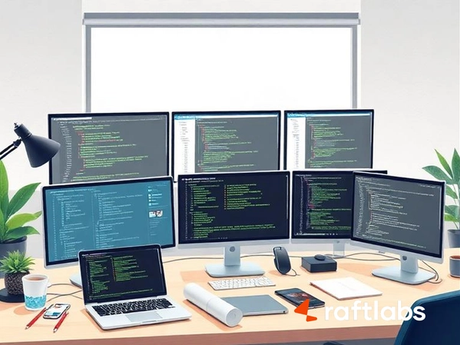How to Build an AI Chatbot in 2026: A Comprehensive Guide
- Riya Thambiraj
![Riya Thambiraj]()
- Artificial Intelligence
- Last updated on
Key Takeaways
AI chatbots are now widely used across industries to automate support, improve user experience, and reduce costs, with strong growth expected in the coming years.
AI chatbots outperform rule-based bots by understanding intent and context, handling complex queries, personalizing responses, and learning from real conversations.
There are multiple chatbot types such as menu-based, contextual AI, voice-enabled, and hybrid transactional or support bots, and the right choice depends on your specific use case and audience.
A solid development process includes defining clear goals, knowing your users, choosing the right tech stack, designing realistic flows, training with real data, integrating with existing systems, and continuously testing and improving.
Effective chatbots need strong NLU, omnichannel presence, personalization, deep integrations, analytics-driven learning, and smooth human handoff to truly add business value.
Costs range from basic rule-based bots to enterprise-grade, multilingual AI systems, with budget driven by intelligence level, integrations, channels, and advanced features like voice.
You’re not here to be convinced if AI chatbots matter. You already know they do. The real question is how to build one that actually works for your users, your industry, and your product goals.
With close to a billion people already using AI chatbots, and the market expected to grow from $15.5 billion to $46 billion by 2029, this space isn’t slowing down.
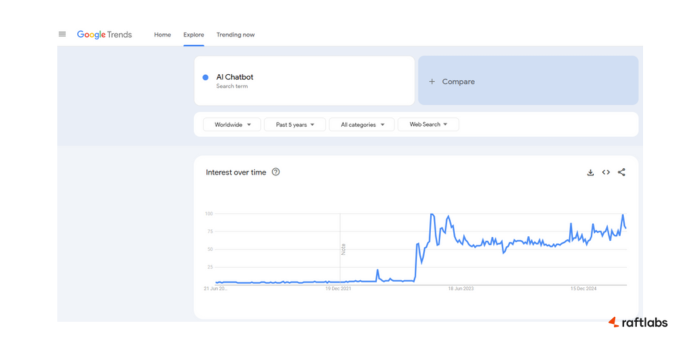
Tools like Google Gemini are pushing ai chatbot development forward by enabling more natural conversations and offering APIs that help teams embed intelligent assistants into their apps and websites.
But that doesn’t mean every chatbot is helpful. Plenty still feel like clunky scripts or give half-right answers. That’s where solid development work matters.
At RaftLabs, we’ve spent the last 19 months building in the AI space, shipping real products, testing ideas, and talking to founders, PMs, and marketing leads who all want the same thing: a chatbot that saves time without breaking the bank or making users frustrated.
Who is this blog for?
This blog is for:
Founders and co-founders validating ideas or building early features
Product managers and marketers trying to improve onboarding, support, or lead gen
CX teams and agencies looking for smarter ways to handle user queries
Lean teams that want to scale support without scaling headcount
Teams in e-commerce, FMCG, healthcare, fintech, SaaS, and travel
Teams experimenting with voice-first UX in apps, kiosks, or customer service workflows
Anyone trying to figure out: How do we build a chatbot that actually helps
Why read this blog?
Because building a chatbot, whether it’s text-based, voice-powered, or both shouldn’t feel like guessing. You don’t need 50 options or a pile of jargon, you need clear steps and decisions that make sense for your business.
We’ve worked with teams who came to us with half-built ideas, unclear goals, or tight timelines. And we’ve helped them build chatbots that actually do what they’re supposed to handle real conversations, improve support, qualify leads, or collect feedback without getting in the user’s way.
Now is the time to invest in AI chatbots. They’re set to save businesses nearly $11 billion and free up over 2.5 billion hours in the next few years. That’s time and money you can put back into your product, growth, or customer experience.
We’ve also helped early-stage startups launch MVPs without overspending. What we’ve learned along the way, we’re sharing here.
What this blog will cover?
In this blog, we break down everything you need to know about AI chatbot development:
- The different types of AI chatbots, and how to choose one that fits your goal
- A step-by-step look at the development process, from scoping to launch
- What features actually matter, how much it costs, and what tech stack to use
- Industry-specific examples across healthcare, e-commerce, finance, and more
- What’s coming next, AI trends that are changing how bots work
Let’s start by making sure we’re clear on the basics.
What is an AI chatbot, really, and how is it different from a regular one?
What are AI Chatbots?
AI chatbots are software tools designed to simulate human-like conversations using natural language processing and machine learning. Unlike traditional rule-based bots, AI-based chatbot development allows for contextual understanding, intent recognition, and dynamic responses.
They don’t just follow pre-set scripts, they learn from interactions, adapt to user behavior, and improve over time. Whether it’s helping users find products, book appointments, or solve issues, they can handle complex queries 24/7 without human fatigue.
For startups and enterprises alike, custom AI chatbot development enables you to automate customer support, scale operations, and offer personalized experiences, all without hiring large teams or increasing operational costs.
If you are building a digital product, managing user engagement, or scaling customer support, AI chatbots can play a critical role in your strategy. They help reduce operational costs, automate repetitive workflows, and deliver 24x7 support without expanding your team.
Whether you are qualifying leads in a B2B SaaS product, recommending items in a DTC storefront, or scheduling appointments in a healthcare app, chatbots offer scalable solutions that adapt to your business needs.
AI chatbot development today powers a wide range of use cases across industries. Some of the most common include:
Product recommendations for DTC brands
Appointment booking for healthcare providers (via chat or voice)
Order tracking and returns in e-commerce
Lead qualification for B2B SaaS platforms
Loan assistance and guidance in finance and banking via automated voice agents
Travel itinerary updates and customer support (including voice calls and in-app voice)
Guest engagement and concierge services in hospitality
With tools like GPT, Rasa, Dialogflow, or Botpress, and voice-ready platforms like Twilio Voice, AssemblyAI, or Deepgram you can train bots to understand spoken queries, transcribe in real time, and respond conversationally.
The right AI chatbot development guide helps you choose the right tech stack and avoid technical debt.
Adding a Voice to Your AI Chatbot
Voice AI chatbots take everything good about AI-powered text bots and add a layer of spoken interaction. Powered by automatic speech recognition (ASR) and natural language understanding (NLU), they allow users to speak naturally, without typing.
From hands-free ordering in food apps to automated call center agents, Voice AI is enabling faster, more human-like conversations in real-world settings.
Use cases include:
Virtual assistants for healthcare follow-ups or medication reminders
In-call bots for banking or insurance support
Voice interfaces in travel apps to give updates on-the-go
Smart kiosks in retail stores for instant product lookup
If you’re building for users who multitask, prefer talking over typing, or access your product via phone or wearable, voice-first chatbot development should be on your roadmap.
Key Differences Between Traditional Chatbots and AI Chatbots
Once you understand what AI chatbots can do, it’s helpful to look at how they differ from traditional rule-based bots.
This comparison of traditional chatbot and conversational AI chatbot helps you make better product decisions, especially if you’re evaluating AI chatbot development for customer engagement, support, or lead generation.
| Feature | Traditional Chatbot | AI Chatbot |
|---|---|---|
| Input Understanding | Responds only to specific keywords or buttons. | Uses NLP to understand user intent, context, and phrasing. |
| Adaptability | Logic must be updated manually whenever content changes. | Learns from real conversations and adapts with time. |
| Conversation Flow | Follows a fixed script with limited flexibility. | Enables open-ended conversations and multiple user paths. |
| Complex Query Handling | Struggles with unclear or multi-part questions. | Understands layered questions and offers relevant responses. |
| Personalization | Sends the same answer to all users. | Adjusts replies based on user profile or past actions. |
| Learning & Evolution | Requires manual updates to improve or expand. | Self-improves through ongoing usage data. |
Choosing between traditional and AI chatbot development comes down to what you want your chatbot to achieve.
If you're simply routing FAQs, a rule-based bot might suffice. But if you're aiming for smarter, more dynamic conversations like recommending skincare products based on a user’s profile, helping patients find the next available appointment slot, or guiding travelers through last-minute itinerary changes, AI-powered chatbots are built for that.
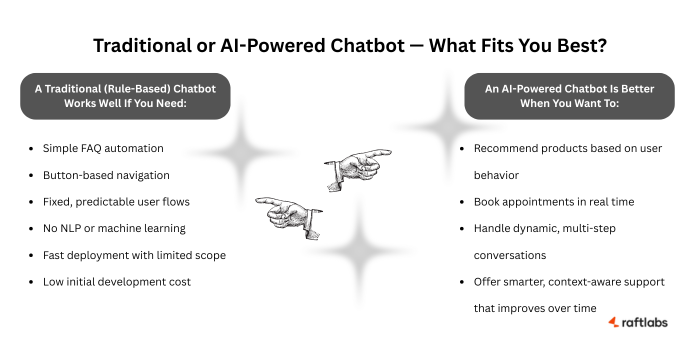
Modern brands are already leaning in. DTC retailers are using chatbots to drive upsells in real time, Healthcare platforms automate patient onboarding without losing the human touch, and travel apps are resolving queries mid-journey without ever involving a support agent.
In industries where speed, scale, and personalization matter, AI chatbots offer a future-ready path that’s already delivering results.
Types of AI Chatbots: What to Build and When?
Now that you have a clear idea of what AI chatbots are and how they work, it’s useful to understand the different types.
Each serves a distinct purpose and your choice must depend on your use case, audience, and goals.
Not every chatbot fits every use case. Choosing the right type early helps you build smarter, move faster, and avoid overcomplicating things.
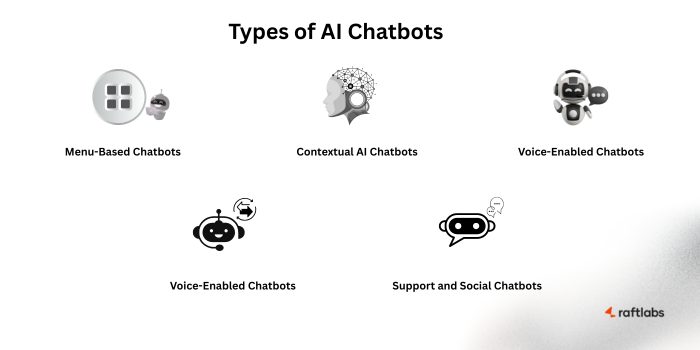
Here’s a breakdown of the core types and when to use each one.
1. Menu-Based (Button) Chatbots
These bots guide users through button-based flows. They’re fast, predictable, and easy to use. Best suited for simple tasks like booking appointments, answering FAQs, or routing requests.
Use it for: MVPs, clinics, service businesses, or anywhere users just want quick answers without typing
2. Contextual AI Chatbots (AI-powered (NLP-based))
These bots remember past interactions and adjust their responses based on user behavior. They help you offer more natural conversations and personalized replies.
If you're looking for entertainment or creative conversation experiences similar to the best apps like Character AI, contextual AI chatbots with strong personality design are the way to go.
Use it for: Ecommerce, fintech, healthcare, and SaaS products where personalization improves conversion or retention
3. Voice-Enabled Chatbots
Built with speech recognition, these bots are ideal for hands-free use. Think apps, kiosks, or call-based systems where typing isn’t practical.
Use it for: Travel apps, banking support, healthcare access, or any experience that benefits from voice interaction
4. Hybrid Chatbots
Hybrid chatbots combine the structure of rule-based flows with the flexibility of AI. They’re ideal when your use case demands both reliability and adaptability.
Below are two common hybrid chatbot types that strike this balance and are built to handle real actions and conversations at scale.
Transactional Chatbots
Support and Social Chatbots
a)Transactional Chatbots
These bots are designed to get things done. They can place orders, process payments, track shipments, or update support tickets within the conversation.
Use it for: DTC brands, food delivery, B2B SaaS, or customer support teams that want to reduce handoffs
b) Support and Social Chatbots
These live inside chat widgets or messaging apps like WhatsApp and Messenger. They help with lead capture, onboarding, and support without needing a human agent for every conversation.
Use it for: Digital brands, ecommerce platforms, or startups looking to scale support without growing their team
Start with the problem, not the technology. You don’t need a highly advanced chatbot on day one. Begin with a version that delivers value quickly and build complexity only when your users and business are ready for it.
Now that you know which type of chatbot fits your use case, let’s walk through how to actually build one.
AI Chatbot Development Process: A Step-by-Step Guide
Now that we’ve unpacked how AI chatbots work and learnt different types of chatbot, let’s get into what it actually takes to build one.
Not as a side feature. Not as a throwaway support widget. But as a product asset, built with purpose, shaped by data, and ready to grow with your business.
This is the process we follow when working with startups, enterprises, and digital teams that want more than just automation. They want better engagement, smarter workflows, and long-term value.
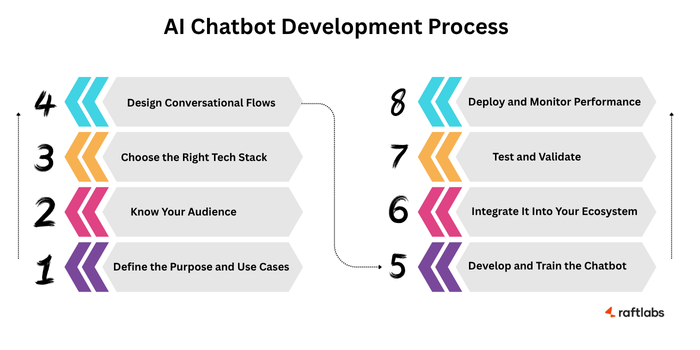
1. Define the Purpose and Use Cases
2. Know Your Audience
3. Choose the Right Tech Stack
4. Design Conversational Flows
5. Develop and Train the Chatbot
6. Integrate It Into Your Ecosystem
7. Test and Validate
8. Deploy and Monitor Performance
1. Define the Purpose and Use Cases
Every great chatbot starts with a clear why.
Are you trying to reduce support load?
Qualify leads automatically?
Assist users with product discovery?
The clearer the problem, the smarter the solution.
Let’s say you manage an online pharmacy platform and want to reduce support load. The chatbot can help users check prescription refill status, explain dosage instructions, or guide them through product categories based on symptoms, all in real time.
But if you're a B2B SaaS team, your use case may focus more on onboarding, resolving setup issues, or qualifying leads before handing them to sales.
No two bots should be built the same. Use cases shape everything including the tone, logic, data sources, and tech.
2. Know Your Audience Like You Know Your Product
You’re not building a bot for everyone. You’re building it for your users. Start by mapping who they are.
Are they first-time visitors needing education?
Returning customers looking for updates?
Internal sales teams seeking quick data?
When you understand your user behavior, intent, and language patterns, your chatbot becomes less of a tool and more of a guide.
And yes, your bot can sound human without pretending to be one. Personality matters, UX writing matters, Voice and tone play a bigger role here than most people think.
3. Choose the Right Tech Stack for Your Scale
This is where product strategy meets technical clarity.
If you're looking for fast deployment with basic flows, platforms like Dialogflow, Botpress, or Microsoft Bot Framework are solid.
But for custom logic, deeper NLP, and long-term flexibility, you’ll want to lean into frameworks like Rasa, or custom builds with Python (spaCy, TensorFlow) or Node.js.
We don’t just recommend what’s trending. We choose the right stack for our clients based on their goals, existing systems, and long-term product roadmap.
Technology should serve the business, not create unnecessary complexity. That’s the principle we follow in every build.
4. Design Flows That Mirror Real Conversations
A chatbot is not a form with a smiley face. It’s a decision tree, a journey, a live reflection of your product’s UX.
Start with real scenarios.
What does a user typically ask after visiting your pricing page?
How do they phrase product complaints?
What kind of friction do they face during checkout?
Map those paths. Build clear flows. Add edge cases and fallback responses. And always, always make it easy for the user to switch tracks without hitting a dead end.
5. Train the Bot with Real Data
This is where AI comes alive.
Feed the bot with data that reflects how your users actually speak, support tickets, live chat logs, email queries, feedback surveys. Train it to recognize not just what users say, but what they mean.
The more relevant your training data, the smarter and more accurate your chatbot becomes.
A bot trained on generic data is like a salesperson reading off a script. A bot trained on your data becomes an extension of your team.
6. Integrate It Into Your Ecosystem
Your chatbot shouldn’t live in a silo.
It should talk to your CRM, pull product data from your backend, update customer status in real time, or trigger workflows in your ticketing system.
Whether you’re using HubSpot, Salesforce, WooCommerce, or custom APIs, integration turns your chatbot from a messenger into a doer.
For example: A fintech customer asks for their loan eligibility. The bot pulls their KYC status, fetches account history, and replies with next steps within seconds.
7. Test Like It��’s a Real Product
Before launch, your bot needs to go through real-world testing.
Not just bug checks. We're talking about staging environments, team dry runs, pilot user groups, and scripted edge cases.
What happens if a user types something totally off-script?
Can the bot recover?
Can it escalate?
Test for tone, context handling, response clarity, and fail gracefully when needed. Remember, the experience is the product.
8. Launch, Monitor, Improve
Once live, your job isn’t done. It’s just getting started.
Track how users interact. Monitor key metrics like drop-off points, fallback rate, satisfaction score, and resolution time. Look for patterns in how users behave across channels.
The goal is simple, make the bot smarter week by week, just like you would any live product.
We often set up analytics dashboards and train internal teams to tweak flows and retrain intents without needing a developer every time.
Keep in mind that a well-built chatbot doesn’t just respond. It remembers, learns, integrates, and drives business results. It aligns with your brand voice, your customer journey, and your internal processes.
Up next, we’ll explore the key features that make an AI chatbot truly effective, from seamless integrations to intelligent learning capabilities.
Also Read: Top Voice AI Agent Development Companies
Key Features of an Effective AI Chatbot (Text or Voice)
Once your bot is live, what makes it truly useful versus just functional?
Whether it responds via text, voice, or both, the difference between a good chatbot and a great one comes down to a few essential capabilities.
Successful AI chatbot development is about building features that solve real problems, create seamless user experiences, and drive measurable results.
It’s the difference between a bot that simply responds and one that delivers real business value.

Here are the core features every smart chatbot should have to help your business win:
1. Understand People Like a Human Would (a.k.a. Natural Language Understanding)
Your chatbot needs more than just keyword spotting. It must understand what users mean, even when they don’t say it clearly. That’s what Natural Language Understanding (NLU) is all about.
Whether your user types “Can I change this?” or mumbles “uh... need to fix that order thing,” the bot should get the intent and respond smartly.
Use tools like Rasa or GPT to power real understanding, not just auto-responses.
2. Be Where Your Users Are (Omni-Channel Support)
People rarely stick to just one channel anymore.
Do you still use only Facebook Messenger?
If so, you are actually in the minority. Most users jump between website chats, mobile apps, WhatsApp, Instagram, and more throughout their day.
Your chatbot should be built once and ready to engage wherever your customers interact. Meeting users on their preferred platform means faster help, better experiences, and higher satisfaction.
3. Make Every Conversation Personal (Personalization Engine)
Do you ever feel like calling support is like talking to a robot stuck on repeat?
“Have you tried turning it off and on again?”
Yeah, thanks. We all have been there.
That’s why personalization is a total lifesaver. Nobody wants cookie-cutter answers that sound like they were written by a bored scriptwriter.
With a smart personalization engine, your chatbot remembers what users like, where they are, and what they want.
Whether someone is shopping for skincare, booking a doctor’s appointment, or checking flight updates, the bot keeps things relevant and way less robotic. Now that’s a conversation worth having.
4. Connect Seamlessly to Your Systems (Integration Capabilities)
A chatbot that only talks is just a chatbot. But, one that connects to your CRM, order systems, support tools, or payment gateways becomes part of your team.
Do you get the difference?
It can fetch order status, update records, or create support tickets instantly. That saves time and reduces manual work.
5. Measure and Improve Continuously (Learning Loop with Analytics)
Without data, you’re flying blind. Analytics and reporting tools reveal which conversations succeed, where users drop off, and how accurate your chatbot’s responses are. These insights are crucial for ongoing improvement to keep your bot effective as your business grows.
For example, if analytics show many guests abandon the chat when asked about room preferences, it could mean the options are confusing or the question comes too early.
In response, you might simplify the choices by offering a few clear, easy-to-understand options or postpone asking until later when the guest is more engaged. Adding quick tips or examples can also help guide users through the process.
This continuous refinement ensures your chatbot remains a valuable part of your customer experience and scales with your business needs.
6. Know When to Pass the Baton (Human Escalation)
Some questions need a human touch because even the smartest chatbot has its limits.
A great chatbot knows when it’s stuck and hands the conversation over to a live agent smoothly. It does this without making the user repeat their whole life story or lose context.
It’s like the chatbot saying, “I’ve done my part, now the expert takes over.”
Hence, the handoff is key to building trust and delivering a customer experience that feels personal, not frustrating, else your customers might end up breaking their heads after the interaction.
Focusing on these features ensures your chatbot becomes a smart assistant that drives real business outcomes.
Many businesses partner with an development company to hire AI developers to create customized chatbots tailored to their specific features and needs, for enhancing user engagement and streamlining operations.
How Much Does It Cost to Build an AI Chatbot?
Now, let's talk about the budget.
Let’s skip the vague estimates. Here’s a real look at what goes into the cost of building an AI chatbot, so you can budget with clarity.
AI chatbot development costs vary depending on the complexity, platform coverage, integrations, and team location.
Whether you're building a simple support assistant or a full-scale conversational layer for your product, here’s what to expect.
Three Cost Levels to Consider
Not every business needs a high-end, enterprise chatbot on day one. If you're a bootstrapped startup or working with limited resources, it’s important to match your build to your immediate goals, then scale over time.
1. Basic Chatbot (rule-based only)
Estimated cost: $10,000 to $15,000
These bots follow predefined flows and work well for answering common questions or routing support tickets. They don’t understand natural language but are useful if you need something fast and functional.
Best for: MVPs, early-stage startups, or use cases like FAQs and lead capture where complexity isn’t required.
2. Mid-Level AI Chatbot (with NLP and personalization)
Estimated cost: $15,000 to $50,000
These bots understand natural language, personalize interactions, and connect to your internal systems. They are a strong fit for SaaS onboarding, e-commerce support, healthcare triaging, and more.
These bots understand user intent, personalize conversations, and connect to your systems like CRMs or help desks.
Best for: Startups that are post-MVP and ready to improve user engagement, automate onboarding, or reduce support load.
If you're scaling but still lean, prioritize a single strong use case, like lead qualification or product support and build your chatbot around that.
3. Enterprise-Grade AI Chatbot (custom, scalable, multilingual)
Estimated cost: $50,000 to $150,000+
Built for scale and complexity, these enterprise AI chatbots support multiple languages, advanced integrations, and industry-specific workflows.
Best for: Enterprises or funded teams automating customer service at scale or embedding AI into core products.
Unless you’re solving a high-volume problem or building a chatbot as part of your product, you can usually start smaller and evolve into this level.
Considering Voice AI: Optional Add-On Costs
If your product experience would benefit from hands-free interaction, like in travel, healthcare, or mobile-first use cases, you might want to consider adding voice capabilities to your chatbot.
Voice AI involves speech recognition (STT), natural language understanding (NLU), and voice output (TTS). This means more complexity and a slightly higher budget.
Here’s what to expect:
Add-on Cost Range: $5,000 to $25,000+
Depending on whether you're using off-the-shelf tools (like Whisper, Deepgram, Twilio Voice) or building something custom.
Additional Costs to Plan For:
– Speech model tuning for accents or noise
– Real-time voice-to-text processing
– Playback clarity (via TTS or human-like synthetic voices)
If you're building for web or chat-first channels, text alone may be enough. But if your users are often on mobile, multitasking, or voice-comfortable, this layer can significantly enhance usability and user experience.
Extra Costs Beyond Development
Many teams forget to budget for long-term needs. A few common areas to plan for:
Cloud hosting and storage
Third-party API usage (like GPT, payment, or messaging services)
Custom AI model training
Ongoing support and maintenance
Security and compliance reviews if handling sensitive data
Global Cost Benchmarks
The development region significantly affects pricing. Here’s a snapshot of average cost ranges by region:
| Region | Estimated Cost Range (USD) | Regional Highlights |
|---|---|---|
| United States | $30,000 to $100,000+ | Senior teams with deep expertise. Ideal for complex builds, but with premium costs. |
| Europe | $15,000 to $40,000+ | Strong mid-size teams. Ideal for medium-complexity builds with solid project governance. |
| India | $5,000 to $110,000+ | Wide talent pool covering everything from fast MVPs to large-scale enterprise builds. High flexibility with competitive pricing. |
| Southeast Asia | $8,000 to $20,000+ | Cost-effective for smaller projects. Good for rapid prototyping or internal use-case bots. |
| Latin America | $8,000 to $50,000+ | Suitable for mid-level builds. Balanced quality with manageable cost for lean teams. |
| Australia | $20,000 to $60,000+ | Reliable senior engineers for locally managed builds. Best for companies prioritizing timezone alignment. |
What Drives Cost Up or Down
The cost of building a chatbot is not just about where your development team is based. It depends on what the chatbot is expected to do and how complex the build needs to be.
Here are the key factors that can increase or reduce your overall budget:
Type of interaction: Simple bots with button-based flows and predefined responses are quicker and cheaper to build.
Level of intelligence: Bots that use NLP, remember past conversations, and require custom AI model tuning are more complex and cost more to develop.
System integrations: Connecting the chatbot to CRMs, payment gateways, order systems, or other internal tools adds to the development scope and time.
Platform coverage: Supporting multiple platforms such as web, mobile apps, WhatsApp, or Messenger requires additional work and testing.
Advanced features: Adding logic-heavy workflows, user authentication, or multilingual capabilities significantly increases complexity and cost.
In the next section, we’ll cover best practices that help you build smart from day one and avoid costly rework later.
Also Read: How To Build Voice AI Agents
Best Practices for AI Chatbot Development
You’ve got the budget in mind. Now comes the part that actually makes or breaks your chatbot: how do you build it?
The truth is, successful chatbot development isn’t just about choosing the right tool. It’s also about planning with purpose, designing around real users, and improving over time.
Whether you’re building your first assistant or scaling a conversational layer into your product, these principles will save time, money, and a lot of rework.
Start with one clear goal
If your chatbot is trying to do everything, it’s going to fail at most of it.
You might think, “I want quick FAQ answers and lead capture forms and onboarding help and more…”
Wait.
Focus on a single, high-impact use case. Everything else can wait.
This could be reducing support load, capturing leads faster, or helping users complete onboarding without friction.
For example, if you’re considering Voice AI, pick a goal that genuinely benefits from it, like hands-free appointment booking, elderly user access, or replacing IVR systems in call centers. Voice isn’t for everything. But when it fits, it’s a game changer.
Pick one business problem. Solve it well. Everything else can be built later.
Keep the conversations stupid-simple
If a user needs instructions to use your bot, you’ve already lost them. People don’t read manuals, and they won’t scroll through a wall of text either. Design conversations that feel natural.
Also, whether it’s text or voice, clarity wins. In voice-enabled experiences, avoid long responses or unclear options. Users don’t want to “hear a menu again.” Design for how people actually speak.
Use short replies. Offer quick options. And when things get complex, guide users with suggestions instead of clever scripts.
Let it grow with real-world use
No chatbot gets everything right from the first day. That’s not a bug, that’s the point. Real conversations will show you what your users are actually asking, where they get stuck, and what needs fine-tuning.
Voice bots especially need ongoing training. Accents, pauses, background noise, all these affect comprehension. Collect real audio inputs (with consent) and iterate based on how users really speak.
Use those insights to retrain your model, add new questions, and improve flow. Think of your chatbot like a product, not a feature you launch and forget.
Respect the data
If your chatbot is asking users for sensitive information like payment details, health data, or anything personal it better know how to handle it.
Make privacy and security part of your foundation, not a post-launch patch. Follow regulations like GDPR or HIPAA if they apply to you. Store only what you need. Encrypt everything.
Voice adds another layer. Your chatbot may now handle voice recordings or real-time speech-to-text. Make sure your compliance covers audio data storage, transcription logs, and consent mechanisms, especially in healthcare or finance.
Measure what matters
If you’re not tracking performance, you’re guessing. Set up clear metrics like response time, drop-off points, fallback rate, successful completions, and user feedback from the start.
These are your signals for what’s working and what needs fixing. Use them often. Improve continuously.
One last thing…
Don’t fall into the trap of building a chatbot just because it sounds innovative. Build one because it solves a real user pain point better than a form, a help center, or a live agent can.
Take a travel platform, for example. A user lands on your site late at night trying to change a booking. Instead of waiting for support hours or digging through a dense help center, they type:
“Need to reschedule my flight.”
The chatbot checks the booking ID, shows available options, and confirms the update within 60 seconds. That’s a win. The user gets what they need without friction, and your support team stays unburdened.
Now picture a different moment: the same user is rushing through an airport, phone in hand, no time to type. They open the app and say, “When’s my next flight?”
A voice-enabled bot recognizes the query, pulls the flight info, and reads it back in seconds. No tapping, no searching.
That’s the kind of flexibility smart AI chatbots, especially with voice are built to deliver.
Now imagine the opposite. You launch a chatbot that looks sleek but only replies with, “Please visit our FAQ page” or “Try again later.” It doesn’t understand the query, offers zero resolution, and feels like a digital dead end.
Users get annoyed. You’ve wasted the budget on something that actually adds friction.
Innovation is great. But usefulness is greater. A smart chatbot starts with real problems and solves them better than the alternatives.
How We Brought Conversational AI Chatbot to Life for a SaaS Startup
Our client, a startup founder and former Amazon product manager, came to us with a clear problem. Traditional surveys were too rigid, time-consuming to analyze, and didn’t scale well for modern product teams.
We built a conversational AI chatbot that turns static forms into dynamic conversations. It adapts in real time, understands user input more deeply, and delivers structured insights that product teams can act on quickly.
In just 12 weeks, we launched a scalable solution that supports multiple product feedback goals, handles high user volumes, and simplifies decision-making.
What used to be long, unstructured survey data is now streamlined, easy to analyze, and built for fast product iteration.
Check out the full case study here.
This is just one example of how AI chatbots are transforming workflows. Let’s take a look at how other industries are using them to solve real problems and scale smarter.
Choosing the Right Development Partner for Your AI Chatbot
There are a lot of AI development services companies in the market, but only the right partner builds more than just a chatbot. They’ll help you build a product that works for your business today and scales with it tomorrow. Here’s what to look for:
1. Practical expertise in AI and NLP
You need a team that understands how language models actually work, whether for typed conversations or spoken inputs. Not just connecting APIs, but building bots that manage context, grasp intent, and handle real conversations fluidly.
2. Relevant industry and platform experience
Whether you're in retail, healthcare, finance, or SaaS, industry context matters. Look for a team that has solved problems in similar environments and can build across web, mobile, messaging and where needed, voice-enabled platforms like phone IVRs, kiosks, or smart apps.
3. Scalable and secure development practices
A chatbot is only useful if it holds up under real usage. Your partner should design for scale from day one and follow best practices around data privacy, compliance, and system integration.
4. A collaborative and transparent working style
You want a partner who builds with you, not for you. That means clear communication, realistic timelines, and checkpoints that give you visibility and control, whether you’re developing a smart help bot or a voice-first product experience.
5. Support beyond launch
Your chatbot will need refining based on actual usage. Choose a team that stays with you post-launch to train, update, and improve. Voice features especially benefit from long-term iteration based on real-world accents, commands, and ambient noise handling.
Benefits of AI Chatbots for Businesses
Now that the differences are clear, let’s look at why AI chatbot development has become a priority for modern businesses.
Whether you're leading a startup, scaling an enterprise, or running digital campaigns, the benefits are hard to ignore.
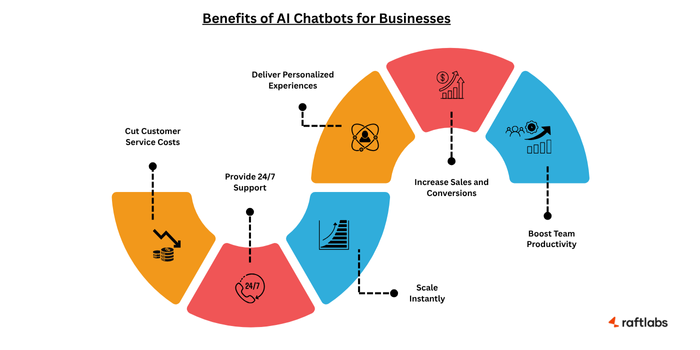
Lower customer service costs: AI chatbots reduce support costs by up to 30% by handling FAQs, status checks, and routine interactions without human intervention, saving time and resources at scale.
24/7 customer support: Customers expect fast replies. AI chatbots ensure continuous, always-on availability across time zones, without the need for round-the-clock staffing.
Instant scalability: AI-based chatbot development allows you to manage thousands of user conversations at once, without hiring extra agents or worrying about peak-hour traffic.
Better personalization: With access to real-time data, AI chatbots can personalize product suggestions, support flows, and messages based on past interactions and user behavior.
Boosted sales and conversions: 67% of business leaders have seen increased sales through chatbots. Many user journeys now begin with a bot that qualifies leads and guides users to action.
Improved team efficiency: By automating repetitive queries, chatbots free your team to focus on high-value tasks, leading to faster issue resolution and better use of resources.
These outcomes make AI chatbot development a smart move, not just for customer support, but for marketing, lead generation, onboarding, and beyond.
Does My Industry Benefit from AI Chatbots?
The question is no longer whether AI chatbots work. It’s about where they drive the most value.
If your team is dealing with repetitive queries, slow support, or friction in user journeys, a well-built chatbot can step in and deliver results fast.
Let’s look at some of the industries already seeing real impact from AI chatbots:
Ecommerce
Use chatbots to recover abandoned carts, guide users through purchase decisions, handle returns, and answer post-sale questions. Think of it as a 24/7 sales and support assistant that never needs a break.
Healthcare
Automate appointment bookings, send reminders, and help patients find what they need without waiting on hold. Clinics and hospitals are using AI chatbots to streamline operations and reduce strain on front desk teams.
Voice AI also supports elderly users and those with limited literacy by offering accessible, spoken interactions, from symptom triaging to medication reminders.
Recruitment & HR
Artificial intelligence-powered chatbots have been changing the way recruitment and HR professionals work by allowing them to automate routine work. AI in Recruitments helps in automating recruitment processes by allowing chatbots to screen candidates, organize interviews, respond to frequent queries pertaining to recruitments, salary, or leave policies, and assist candidates throughout the recruitment process, 24x7. They also assist HR professionals in onboardings of candidates, sending reminders, and feedback.
Banking and Finance
Securely handle account checks, card services, transaction history, or loan-related queries. Smart bots can also support fraud alerts and help qualify leads for financial products without handing off to an agent right away.
Insurance
Simplify claims, renewals, and policy lookups. Chatbots can guide users through documentation step by step, improving clarity and reducing the need for phone-based support.
Telecom
Answer billing questions, suggest the right plans, and help with basic troubleshooting. A chatbot becomes the first layer of support, cutting wait times and offloading your call center.
Travel and Hospitality
Help guests book, cancel, or modify reservations. Share real-time updates on itineraries, respond to FAQs, and manage loyalty programs through a conversational interface.
Voice-enabled chatbots are also gaining traction at hotel kiosks and airport apps, helping users check in, get itinerary updates, or ask for directions hands-free.
Education and Public Services
In education, bots help manage admissions, course queries, and fee reminders. Government teams use them to handle citizen queries around permits, IDs, or appointments more efficiently.
In a nutshell, if your industry involves repeat questions, time-sensitive requests, or high support volumes, a chatbot is essential. The right one can reduce load on your team, improve speed to resolution, and keep your users coming back.
As the landscape keeps evolving, it's just as important to know where AI chatbot development is headed.
Also Read: How to Develop an AI SaaS Application
Common Challenges in AI Chatbot Development
Building an AI chatbot isn't just about plugging into the latest model or using the right platform. It’s about solving real problems, without creating new ones along the way.
These are the challenges that come up most often and what to keep in mind if you want to build something that works in the real world.
1. Biased Outputs and Unreliable Responses
If your bot was trained on biased or limited data, it can reflect that in its answers. In industries like finance or healthcare, even subtle missteps can erode trust. Build in review mechanisms and keep a human in the loop where necessary.
2. Data Privacy and Compliance
Whether you’re handling patient data in Germany or user credentials in California, compliance is non-negotiable. From day one, your chatbot should respect user privacy, store data securely, and align with regulations like GDPR, HIPAA, or local equivalents.
3. Messy Integrations
A well-built bot is only as good as the systems it connects to. If your backend is full of outdated tools and fragmented data, you’ll need a plan for integration that doesn’t blow up your timeline. Clean APIs and modular development help here.
4. Earning User Trust
The best bots work well and keep users engaged. If your users feel ignored, confused, or stuck in loops, they’ll stop engaging.
Good UX, fast replies, and a clear path to human support are the core to adoption.
In voice interfaces, trust also depends on tone, pacing, and accuracy. Mispronunciations or robotic replies can alienate users especially in healthcare or high-stress situations.
5. Unclear Inputs
Users don’t always phrase things “correctly.” And they shouldn’t have to. This becomes even more important in voice interfaces, where accents, noise, or hesitation can distort input. Training on real user speech and adding smart fallback prompts is essential.
Your chatbot needs smart fallbacks, helpful prompts, and the ability to clarify without sounding robotic or defensive.
Addressing these issues early in the process saves time, protects your brand, and gives your chatbot a real chance to deliver long-term value.
Future Trends in AI Chatbot Development
Once you’ve tackled today’s challenges, the next step is to prepare for what’s coming. AI chatbot development is evolving rapidly, and staying ahead means knowing which capabilities will shape user experiences and business growth.
Smarter language understanding with less data
New techniques like zero-shot and few-shot learning allow chatbots to grasp user intent without requiring vast amounts of training data. This means faster deployment and better performance right from the start.
Expanding beyond text to voice and visuals
Voice-enabled chatbots are no longer niche. They’re gaining traction in industries like banking, healthcare, and travel, especially for users on the move or those who prefer hands-free interactions.
Meanwhile, bots that can interpret images, receipts, or documents are transforming workflows in insurance and telemedicine.
Integrations with emerging technologies
Chatbots will increasingly connect with Internet of Things devices, augmented reality platforms, and blockchain networks.
For example, voice commands could trigger smart home actions, provide logistics updates, or interact with virtual storefronts blending utility with convenience.
Deeper personalization and emotional intelligence
Improved data and AI models enable chatbots to deliver responses that reflect the user’s context and mood. This kind of emotional awareness drives stronger engagement, higher conversions, and better retention.
Multilingual and global readiness
As businesses expand globally, chatbots must speak the language of their users. Real-time translation and multilingual support, including voice-based translation are becoming essential, helping companies scale without ballooning support costs.
Focusing on these trends will ensure your chatbot stays effective and competitive as technology and user expectations evolve.
Conclusion
Manual support tickets, static forms, and delayed follow-ups create friction for users and slow down your business.
AI chatbots are already solving real problems, whether typed or spoken. They help qualify leads faster, improve conversions, reduce support load, and free up your team to focus on high-impact work.
We’ve seen it in action. In e-commerce, healthcare, fintech, and travel, product teams are using conversational AI, including voice-based assistants, to create faster, more intuitive customer journeys without adding headcount or overhauling their stack.
The opportunity is real. What matters now is how you build.
At RaftLabs, we work with founders and product teams to design AI chatbots that are secure, scalable, and aligned with your goals. We focus on solving the right problem with the right solution for your stage of growth, whether it’s a chatbot users type to or speak with.
Book a free consultation and let’s explore if a custom AI or Voice AI chatbot is the right move for your product and users.